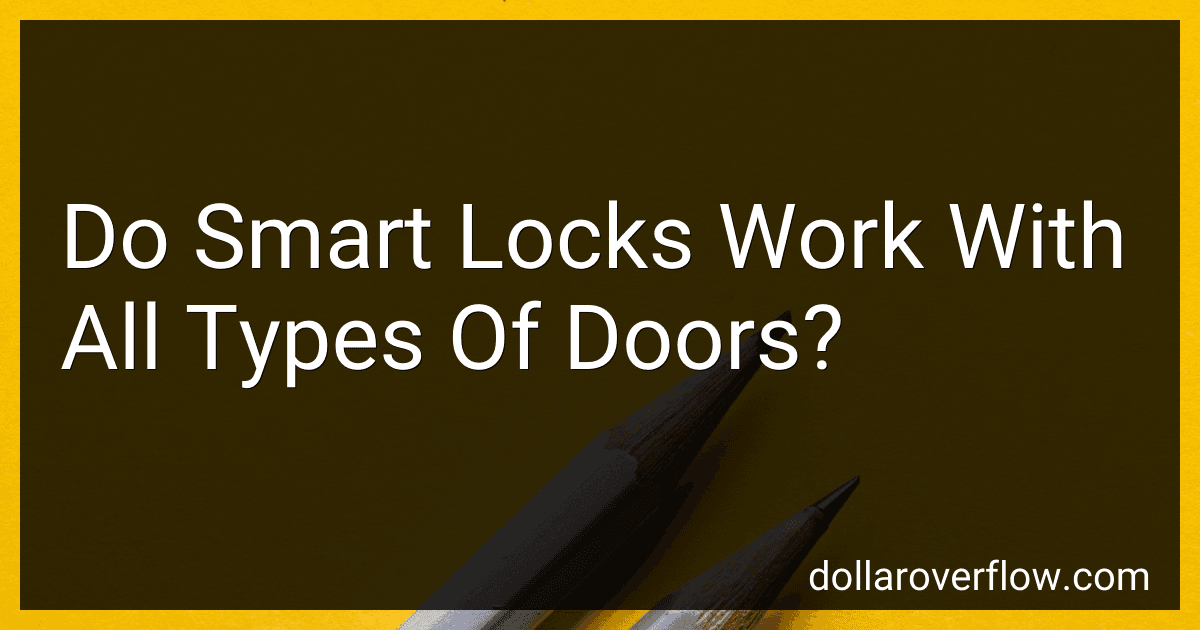Smart locks are versatile devices designed to enhance security and convenience, but their compatibility with different types of doors can vary. Generally, most smart locks are designed to work with standard doors, typically those that use deadbolt locks. However, not all smart locks are suitable for every kind of door material or shape. Factors such as the door’s thickness, the backset, the position and size of the existing lock, and whether the door swings inward or outward can affect compatibility. Additionally, some smart locks are specifically designed for specific types of doors, such as sliding doors or those with narrow frames. For non-standard doors, adaptation might require additional hardware or modifications. It is essential to check the specifications provided by the smart lock manufacturer to ensure compatibility with your specific door type to avoid installation complications.
What are some common troubleshooting tips for smart locks?
Troubleshooting smart locks can often resolve issues without the need for professional assistance. Here are some common tips to consider:
- Check the Batteries: Ensure the batteries in your smart lock are not dead or running low. Replace them with fresh, high-quality alkaline batteries if necessary.
- Software Updates: Make sure the smart lock’s firmware and any associated mobile apps are up to date. Developers often release updates to fix bugs or improve functionality.
- Connectivity Issues: If your smart lock uses Wi-Fi or Bluetooth, ensure that the device is within range of the signal and that connectivity is stable. Sometimes simply rebooting your router or re-pairing the Bluetooth connection can resolve issues.
- Physical Obstructions: Check the door alignment and ensure there’s no physical obstruction preventing the lock from operating smoothly. Misaligned doors can cause smart locks to jam.
- Calibration: Some smart locks require calibration. Consult the manufacturer's instructions to see if and how recalibration can be performed.
- Reboot the Lock: If possible, try rebooting the lock by removing the battery for a few seconds and then reinserting it. For locks with a reset button, pressing it might help as well.
- Check for Interference: Other electronic devices or thick walls can interfere with signals. Ensure there is minimal interference between your lock and the controlling device.
- Manual Key Access: If your smart lock is equipped with a backup key option, use it to gain entry while troubleshooting other issues.
- Account & Permissions: Ensure that the app has the necessary permissions and that your account details are correctly set up. Verify that no settings have been accidentally changed.
- Factory Reset: As a last resort, perform a factory reset to restore the lock to its original settings. Keep in mind this will require re-pairing and reconfiguring the device.
Always refer to the user manual specific to your lock model as troubleshooting steps can vary between brands and models. If problems persist, contacting the manufacturer's customer support might be necessary.
What is remote access in smart lock systems?
Remote access in smart lock systems refers to the ability to control and monitor a lock from a distance using a smartphone, tablet, or computer connected to the internet. This feature typically requires a smart lock to be connected to a wireless network, often via Wi-Fi or Bluetooth, and paired with a corresponding mobile app or web platform.
Here are some key aspects of remote access in smart lock systems:
- Lock/Unlock Control: Users can lock or unlock doors remotely, which is useful for letting in family members, guests, or service providers when they are not physically present.
- Access Management: Homeowners can manage access permissions, granting or revoking entry rights to different users. This can include issuing temporary access codes or virtual keys for visitors.
- Notifications and Alerts: The system can send notifications about lock activity, such as when the door is unlocked or if there is a security breach attempt.
- Integration with Smart Home Systems: Remote access often allows the smart lock to be integrated into a broader smart home ecosystem, enabling features like voice control via devices like Amazon Alexa or Google Assistant, and automation with other smart home devices.
- Monitoring and Logs: Users can access logs of when the lock was activated and by whom, providing a history of entry events for security and convenience.
Overall, remote access offers enhanced convenience, flexibility, and security, allowing users to manage their home's entry points from virtually anywhere.
How does a keyless smart lock work?
A keyless smart lock operates using electronic technology to secure and manage access to a home or building without the need for traditional keys. Here’s how it typically works:
- Access Methods: Smart locks can be accessed using various methods, including: Mobile App: Users can lock or unlock the door using a smartphone app. The app communicates with the lock via Bluetooth, Wi-Fi, or a proprietary communication protocol. Keypad Entry: Some smart locks feature a touchpad or numeric keypad where users can enter a code to unlock the door. Biometric Sensors: Certain models incorporate fingerprint recognition or other biometric authentication methods. Voice Commands: Integration with voice assistants like Amazon Alexa, Google Assistant, or Apple Siri allows users to control the lock using voice commands. RFID or Key Fobs: Some locks use radio-frequency identification or physical fobs that can be tapped to unlock the door.
- Connectivity: Smart locks typically connect to a smartphone app through Bluetooth or Wi-Fi. Bluetooth is useful for local control when you're near the door, while Wi-Fi allows remote access, enabling users to operate the lock from anywhere with an internet connection.
- Integration with Smart Home Systems: Many smart locks can integrate with broader smart home systems. This might include connecting to a smart home hub or system like Samsung SmartThings, Apple HomeKit, or Amazon Alexa, allowing for automation and monitoring within a larger home ecosystem.
- Security Features: Smart locks often come with various security features, such as: Two-Factor Authentication: Enhances security by requiring an additional verification step. Activity Logs: Keep track of who accessed the lock and when, useful for monitoring entry and exit. Temporary Access Codes: Allow owners to generate temporary or guest access codes for visitors.
- Power Source: Most smart locks are battery-powered. They typically notify users through the app when batteries are low, and some models may include backup power options or external charging capabilities.
- Installation: Smart locks are generally designed to replace existing deadbolt locks or work alongside them. They require straightforward installation and often use the existing door hardware.
Smart locks provide a convenient and flexible way to control access to a property, with enhanced security features and integration capabilities that can be customized to suit individual user needs.