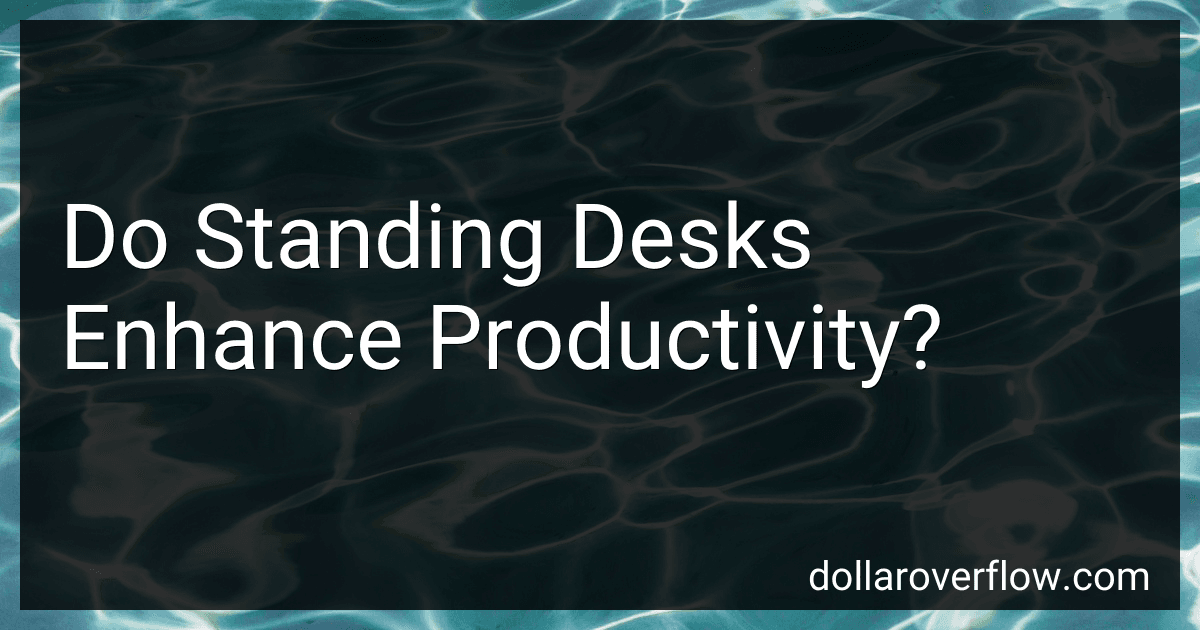The debate about whether standing desks enhance productivity is an ongoing one, with varying opinions and research findings. Some studies and personal anecdotes suggest that standing desks can lead to improvements in productivity. The rationale is that standing may increase alertness and reduce discomfort associated with prolonged sitting, such as back pain, which in turn can help individuals focus better and work more efficiently. Additionally, standing desks encourage more movement, which can combat the negative health effects associated with sedentary behavior. This movement might stimulate better blood circulation and increase energy levels, which could positively impact cognitive functions like concentration and problem-solving. On the other hand, there are studies that have found minimal or no significant difference in productivity levels between those using standing desks and those who remain seated. The effectiveness of a standing desk on productivity can vary widely based on individual preferences, the type of work being done, and how the desk is integrated into the work routine. Moreover, it’s essential to consider comfort and proper ergonomic setups to avoid potential strain or fatigue from prolonged standing. Overall, while standing desks can offer health benefits and might enhance productivity for some individuals, they are not a one-size-fits-all solution and should be used as part of a well-balanced approach to work habits.
How to transition from a sitting desk to a standing desk?
Transitioning from a sitting desk to a standing desk can be a great way to improve your posture and potentially reduce some health risks associated with prolonged sitting. Here are some steps to help you make the transition smoothly:
- Start Gradually: Begin by standing for short periods. Try standing for 15 to 30 minutes every hour, and gradually increase this time as you become more comfortable. You can use a timer or an app to remind you when to switch.
- Adjust Desk and Monitor Height: Ensure that your standing desk is set at the right height. Your elbows should be at about a 90-degree angle when typing, and the top of your monitor should be at or just below eye level.
- Use a Comfortable Mat: Consider using an anti-fatigue mat to reduce strain on your feet and legs. This can make standing more comfortable over long periods.
- Wear Supportive Footwear: If possible, wear supportive shoes that provide good arch support. Avoid high heels or unsupportive footwear.
- Maintain Good Posture: Stand straight with your feet shoulder-width apart. Distribute your weight evenly between both legs to avoid leaning or hunching.
- Take Regular Breaks: Even when using a standing desk, it’s important to take breaks to move around and stretch. This can help prevent fatigue and improve circulation.
- Consider Ergonomic Accessories: Use a footrest if you're standing for long periods and find one foot needs elevation. An adjustable monitor arm or keyboard tray can also help maintain proper ergonomics.
- Listen to Your Body: Pay attention to how your body feels. If you experience pain or discomfort, adjust your setup or the time you spend standing.
- Stay Active: Use the transition as an opportunity to incorporate more movement into your day. Walking during phone calls or doing light exercises can complement your standing desk use.
- Be Patient: It may take some time for your body to adjust to standing more during the day. Be patient with yourself and adjust based on your comfort and needs.
By incorporating these steps, you can smoothly transition to using a standing desk while minimizing discomfort. Remember, the goal is to find a balance between sitting, standing, and moving throughout your workday.
What is the recommended duration for standing at a desk?
The recommended duration for standing at a desk varies depending on individual preferences and fitness levels, but a common guideline is to aim for a balance between sitting and standing during the workday. Many experts suggest starting with a ratio of 1:1 or 2:1 sitting to standing time. This means for every 1 to 2 hours of sitting, you should aim to stand for about 30 minutes to an hour.
It's important to ease into standing desk use if you're not accustomed to it and to gradually increase your standing time. Listen to your body to avoid discomfort or fatigue. Additionally, make sure your desk and monitor are set up ergonomically to maintain proper posture. Regular movement, whether through short walks or light stretching, is also beneficial throughout the day.
How to determine if a standing desk is right for you?
Determining if a standing desk is right for you involves considering several factors related to your health, work habits, available space, and budget. Here are some steps to help you decide:
- Assess Your Current Situation: Comfort and Posture: Evaluate if your current desk setup contributes to discomfort, back pain, or poor posture. Health Concerns: Consider if you have any specific health issues that might benefit from a standing desk, such as back pain, obesity, or circulatory problems. Work Requirements: Understand your typical workday. If you spend long hours in front of a computer, a standing desk might help you change positions and stay active.
- Consider The Benefits: Health Improvements: Standing desks can potentially reduce the risk of weight gain, lower blood sugar levels, and decrease the risk of heart disease. Increased Energy and Mood: Some users find that alternating between sitting and standing can boost energy levels and improve mood. Improved Productivity: Standing desks can help some people feel more alert and focused.
- Evaluate Potential Drawbacks: Initial Discomfort: Transitioning to a standing desk can be uncomfortable, and may cause back, leg, or foot pain initially. Adjustment Period: Some people may experience a decrease in productivity as they adjust to the new setup. Not Suitable for All Tasks: Consider if standing will be practical for all tasks you do, such as writing or performing detailed computer work.
- Test It Out: Trial Period: See if you can test a standing desk at work or in a store before committing. DIY Solutions: Experiment with a temporary setup using boxes or a laptop stand to simulate a standing desk environment.
- Space and Ergonomics: Available Space: Ensure you have enough space to accommodate a standing desk, and that it fits your existing office environment. Ergonomic Needs: Consider an adjustable desk that allows you to change heights between sitting and standing to maintain ergonomic standards.
- Budget Considerations: Cost vs. Benefits: Weigh the cost of purchasing a standing desk against the potential health benefits and productivity gains. Product Range: Explore different types of standing desks and price points, from simple fixed models to high-end adjustable desks.
- Personal Preference: Work Style: Reflect on your work style-some people simply prefer one posture over the other. Feedback from Others: If possible, get feedback from colleagues or friends who have made the switch to see what they like or dislike.
By considering these factors, you can make an informed decision on whether a standing desk is the right choice for you. Remember, the key is finding a balance that enhances your comfort, productivity, and overall well-being.
How to maintain focus while using a standing desk?
Maintaining focus while using a standing desk involves a combination of ergonomic adjustments, mindfulness practices, and healthy habits. Here are some tips to help you stay focused:
- Ergonomic Setup: Proper Height: Ensure your standing desk is at the right height. Your elbows should be at a 90-degree angle, and your screen should be at eye level to prevent neck strain. Comfortable Footwear: Wear supportive shoes or use a cushioned mat to prevent discomfort that might distract you. Anti-Fatigue Mat: Consider standing on an anti-fatigue mat to reduce leg and foot discomfort.
- Posture: Neutral Position: Keep your head, shoulders, and hips aligned in a straight line. Shift Weight: Regularly shift your weight from one foot to the other or use a footrest to keep from standing rigidly.
- Movement and Breaks: Regular Breaks: Take short breaks every 30 to 60 minutes to walk around and stretch. Mini Exercises: Incorporate simple stretches or movements to keep your blood circulating and mind alert.
- Time Management: Pomodoro Technique: Use techniques like the Pomodoro Technique, where you focus intensely for 25 minutes and then take a 5-minute break. Task Prioritization: Have a clear to-do list to stay on track and focused on the most important tasks.
- Environment: Minimize Distractions: Keep your workspace organized and free from unnecessary items. Ambient Sound: Use white noise or background music if it helps you maintain concentration.
- Mindfulness Practices: Mindful Breathing: Take deep breaths or practice mindfulness meditation to clear your mind and refocus. Single Tasking: Focus on one task at a time to enhance productivity and concentration.
- Healthy Habits: Stay Hydrated: Drink plenty of water to maintain energy levels. Healthy Snacks: Keep healthy snacks at hand to avoid energy slumps.
Experiment with different strategies to find what combination works best for you, and remember to listen to your body and make adjustments as needed.