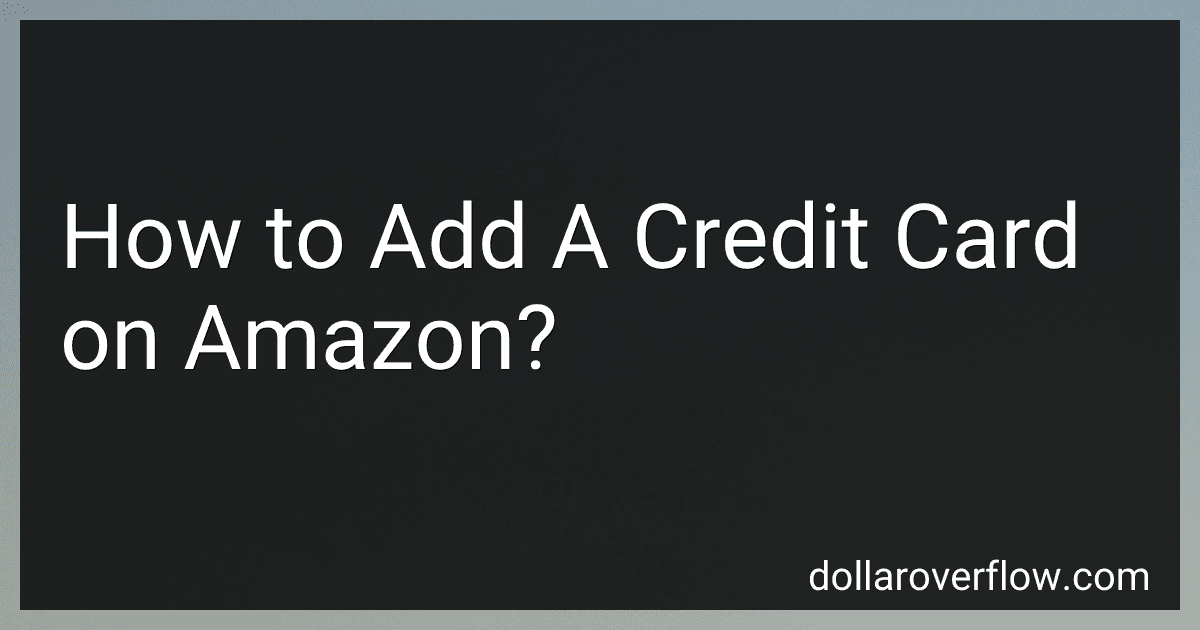Best Credit Card Management Tools to Buy in February 2026
To add a credit card on Amazon, you can follow these simple steps:
- Open the Amazon website and log in to your account using your email address and password.
- Once logged in, click on the "Account & Lists" dropdown menu located at the top-right corner of the page.
- From the options, select "Your Account" to access your account settings.
- Under the "Ordering and shopping preferences" section, click on the "Payment options" link.
- On the Payment Options page, you will see all the payment methods currently associated with your account. Click on the "Add a card" button to add a new credit card.
- A new window will appear where you can enter your credit card details. Start by selecting the type of credit card you are adding (Visa, MasterCard, American Express, etc.).
- Enter your credit card number, expiration date, and the security code (usually found on the back of the card).
- Next, provide the cardholder's name exactly as it appears on the credit card.
- You can also choose to add a billing address that corresponds with the credit card. Click on the checkbox if you want the billing address to be your default shipping address.
- Review all the information you entered and ensure its accuracy.
- Finally, click on the "Add your card" button to save your credit card information on Amazon.
Once the credit card is added, it will be available as a payment option for future purchases on Amazon. You can also edit or remove credit cards from your account through the Payment Options page. Note that Amazon will securely store your credit card details for easy and convenient checkout during future transactions.
How to update your credit card details on Amazon?
To update your credit card details on Amazon, you can follow these steps:
- Go to the Amazon website and sign in to your account.
- Hover over the "Account & Lists" section at the top right corner and click on "Your Account" from the dropdown menu.
- Under the "Ordering and shopping preferences" section, click on "Your Payments".
- You will be redirected to a page displaying the payment options associated with your account. Locate the credit card you want to update and click on the "Edit" button next to it.
- On the next page, you can update the credit card number, expiration date, or billing address. Make the necessary changes.
- Click on the "Save" button to save the updated credit card details.
Once you complete these steps, your credit card details will be updated in the Amazon system, and you can use it for future purchases.
How to add a credit card on Amazon?
To add a credit card on Amazon, follow these steps:
- Go to the Amazon website and log in to your account.
- Click on the "Account & Lists" tab located at the top right corner of the page.
- From the drop-down menu, select "Your Account".
- Under the "Ordering and shopping preferences" section, click on the "Payment options" link.
- On the Payment options page, click on the "Add a credit or debit card" button.
- Enter your credit card details such as the card number, expiration date, and security code. You also need to provide your name exactly as it appears on the card.
- If you want to set this credit card as your default payment method, check the "Use this address for all future) labels.
- Click on the "Add your card" button to save and add the credit card to your Amazon account.
Note: Make sure you have the necessary information and authorization to add a credit card to your Amazon account.
What is the impact of adding a credit card on Amazon's checkout process?
The impact of adding a credit card on Amazon's checkout process is as follows:
- Streamlined payment process: Adding a credit card to Amazon's checkout process allows customers to make purchases quickly and easily. Once the card details are saved, customers can complete the checkout process with just a few clicks, eliminating the need to enter card details for every purchase.
- Convenience and flexibility: Customers can choose to save multiple credit cards on their Amazon account, providing flexibility in payment options. This convenience allows users to select their preferred card without having to locate their physical card each time they make a purchase.
- Increased conversion rates: Simplifying the payment process by adding credit card information can significantly improve conversion rates. With a streamlined checkout process, customers are more likely to complete their purchase, reducing the possibility of cart abandonment.
- Enhanced security: Amazon has robust security measures in place to keep customer information safe. While adding a credit card does involve sharing financial information, Amazon's secure payment infrastructure ensures the protection of this data.
- Quick and one-click purchases: Once a credit card is added, customers can utilize the one-click purchase feature offered by Amazon. This enables them to skip the entire checkout process and directly place an order with a single click. This feature enhances the impulse-purchase capability on the platform.
- Encourages recurring payments: Adding a credit card to Amazon facilitates subscriptions and recurring payment options. Users can easily sign up for services such as Amazon Prime, Amazon Music, or Kindle Unlimited, which require regular payments.
Overall, the impact of adding a credit card to Amazon's checkout process is a more seamless, convenient, and secure shopping experience that increases customer satisfaction and reduces friction in the purchasing process.
What is the significance of having a credit card linked with your Amazon account?
Having a credit card linked with your Amazon account offers several significant benefits:
- Convenience: Linking a credit card to your Amazon account allows for quicker and easier purchases. You can simply select your credit card as the payment method during checkout, saving you from manually entering your credit card details each time.
- One-click purchasing: With a linked credit card, you can enable Amazon's "One-Click" feature, which allows you to make purchases with just a single click. This can make the buying process incredibly fast and efficient.
- Streamlined refunds: If you need to return an item, having a credit card linked to your Amazon account ensures a smoother refund process. Refunds are usually credited back to the original payment method, allowing you to receive the money directly on your credit card.
- Enhanced security: Amazon provides robust security measures to protect your payment information. By linking a credit card, you can benefit from Amazon's fraud detection systems and enjoy a secure online shopping experience.
- Access to Amazon Prime: A credit card linked to your Amazon account is often required to sign up for Amazon Prime, the subscription-based service that provides benefits such as free shipping, streaming services, and exclusive deals. Associating a credit card with your account allows you to enjoy these additional perks.
It's important to note that while a linked credit card offers convenience, it's essential to manage your finances responsibly and use it within your means to avoid accumulating unnecessary debt.