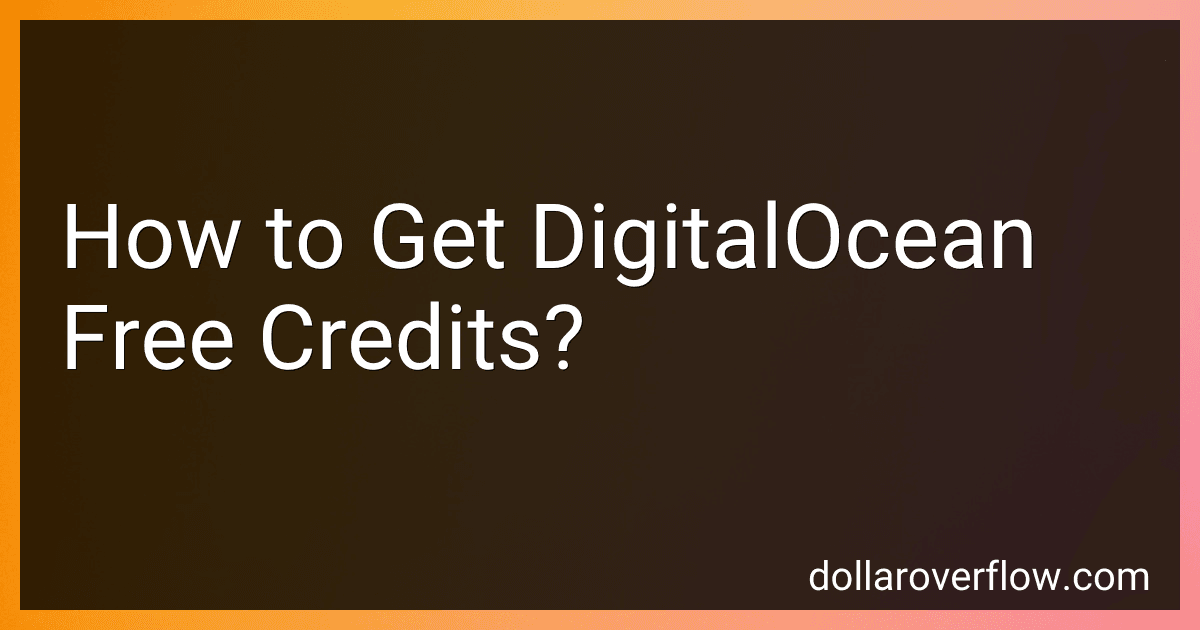DigitalOcean is a cloud infrastructure provider that offers scalable, reliable, and easy-to-use cloud computing services. It was founded in 2011 by Ben Uretsky, Moisey Uretsky, Mitch Wainer, Jeff Carr, and Alec Hartman. The company is headquartered in New York City, United States.
DigitalOcean primarily focuses on providing Virtual Private Servers (Droplets) that are accessible via the internet. It offers a range of developer-friendly features and tools, making it popular among startups, developers, and small to medium-sized businesses.
Some key features of DigitalOcean include:
- Droplets: These are virtual machines (VMs) that can be deployed within minutes. Users can choose from various configurations, such as different sizes of CPU, memory, storage, and operating systems (Linux distributions or container images). Droplets are scalable, allowing users to upgrade or downgrade resources as needed.
- Networking: DigitalOcean provides a private, isolated network for secure communication between Droplets. Users can also utilize floating IPs for easy IP address management, load balancing for distributing traffic, and virtual private cloud (VPC) for more advanced network configurations.
- Storage: DigitalOcean offers various types of storage, including block storage and object storage. Block storage provides scalable and high-performance storage volumes for Droplets. Object storage is a highly available and scalable solution for storing and retrieving large amounts of unstructured data.
- Kubernetes: DigitalOcean has a managed Kubernetes service called DigitalOcean Kubernetes (DOKS). It simplifies the deployment, scaling, and management of containerized applications using Kubernetes. It also integrates with other DigitalOcean services like load balancers and block storage.
- Marketplace: DigitalOcean offers a marketplace where users can discover and deploy pre-configured applications, developer tools, and infrastructure on their Droplets. This allows developers to quickly set up ready-to-use environments for various use cases.
DigitalOcean has gained popularity for its simplicity, affordability, and developer-friendly approach. It provides an intuitive interface, extensive documentation, and a robust community for support. The company has data centers located in various regions worldwide, ensuring low latency and high availability.
Overall, DigitalOcean has established itself as a reliable cloud infrastructure provider, enabling developers and businesses to easily build, deploy, and scale their applications in the cloud.
How to use DigitalOcean for free?
DigitalOcean provide promotional codes or free credits for new users to try their services. Here are a few ways to use DigitalOcean for free:
- Sign up for a new account: Occasionally, DigitalOcean provides new users with free credits to get started. Keep an eye out for any promotions that may offer this benefit.
- Participate in hackathons or developer contests: DigitalOcean often sponsors hackathons or developer contests where participants can receive free credits for using their platform.
- Refer friends: DigitalOcean has a referral program that rewards both the referrer and the referred person with free credits when the referred person signs up and spends a specific amount on the platform.
- Join educational programs: DigitalOcean offers an education program for students, educators, and academic researchers. By joining the program, you may be eligible for free credits or discounted pricing.
- Follow DigitalOcean on social media: DigitalOcean sometimes runs giveaways or promotions on their social media channels. By following them, you may have a chance to win free credits.
Remember that these options may not guarantee long-term free usage, but they can help you get started or reduce your costs when using DigitalOcean. Always check the terms and conditions of any promotions or programs mentioned above for specific details and limitations.
Use THIS LINK TO GET free credits
How to check DigitalOcean credits?
To check your DigitalOcean credits, you can follow these steps:
- Login to your DigitalOcean account at https://cloud.digitalocean.com/login.
- Once logged in, navigate to the "Billing" section by clicking on your account avatar in the top-right corner and selecting "Billing" from the dropdown menu.
- In the "Billing" section, you will find your current balance and usage details, including any available credits.
- Look for the "Credits" section to view the details of any applied credits.
- If you have multiple teams or organizations under your account, make sure to select the correct team from the dropdown menu at the top-right corner of the page to check the credits specific to that team.
Note: DigitalOcean credits are typically applied automatically to your account if you have received any promotions, referrals, or sponsorships. If you believe you should have credits but are not seeing them, you can contact DigitalOcean support for further assistance.