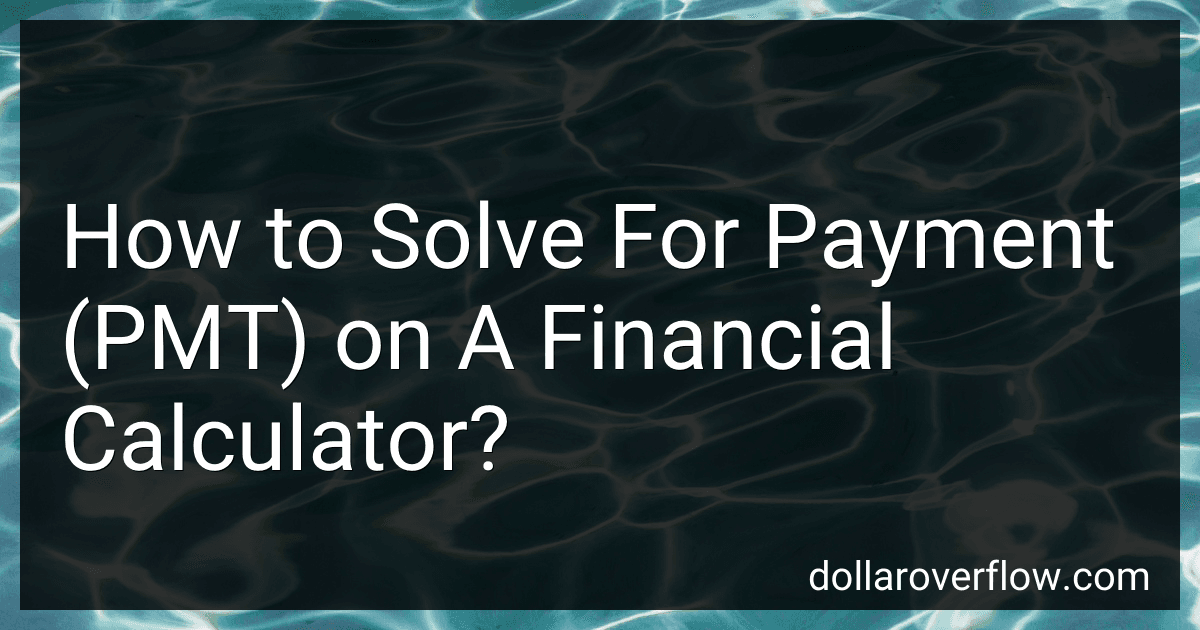Best Financial Calculators to Buy in February 2026
To solve for payment (PMT) on a financial calculator, you need to input the values of the other variables in the payment formula. These variables include the present value (PV), the interest rate (I/Y), the number of periods (N), and the future value (FV). Make sure to enter these values correctly and consistently with the calculator's settings (e.g., annual interest rate with annual periods). After inputting the values, press the PMT button on the calculator to calculate the payment amount. The calculated payment amount represents the regular fixed payment needed to pay off the loan or investment over the specified period at the given interest rate.
How to use a financial calculator to find PMT for a mortgage?
To use a financial calculator to find the PMT (monthly payment) for a mortgage, follow these steps:
- Input the loan amount (principal) of the mortgage.
- Input the interest rate for the mortgage.
- Input the term of the mortgage (in years).
- Make sure the frequency of payments is set correctly (monthly in this case).
- Press the button or key labeled "PMT" on the calculator.
- The calculator will then give you the monthly payment amount for the mortgage.
Alternatively, you can use the following formula to calculate the monthly payment manually:
[PMT = \frac{P \cdot r(1 + r)^n}{(1 + r)^n - 1}]
Where: P = loan amount r = monthly interest rate (annual interest rate divided by 12) n = number of payments (term of the mortgage in years multiplied by 12)
Simply input the values for P, r, and n into the formula and calculate the PMT.
How to compare PMT values when evaluating different loan options?
When evaluating different loan options, it is important to compare the PMT values to assess the overall cost of each loan. Here is how you can compare PMT values effectively:
- Calculate the PMT value for each loan option: Start by calculating the monthly payment (PMT) for each loan option using the loan amount, interest rate, and term of the loan. You can use a loan calculator or a financial spreadsheet to determine the PMT value for each loan.
- Consider the total cost: Look at the total amount you will pay over the life of the loan for each option. This includes the loan amount, interest, and any fees associated with the loan. The loan with the lower total cost is typically the more cost-effective option.
- Compare the PMT values directly: Compare the PMT values for each loan option. The loan with the lower PMT value will have a lower monthly payment, making it easier to manage your finances. However, it is important to consider the total cost as well, as a lower monthly payment may result in paying more in interest over time.
- Consider other factors: In addition to the PMT values, consider other factors such as the loan term, interest rate, fees, and any prepayment penalties. These factors can impact the overall cost and terms of the loan.
By comparing PMT values and considering other relevant factors, you can make an informed decision when evaluating different loan options.
What does PMT stand for in financial terms?
PMT stands for "Payment" in financial terms. It refers to the regular, fixed payment made by a borrower to a lender at a specific time over a period of time to repay a loan or to cover interest on a debt.
What is the method to compute the PMT for an annuity?
The formula to compute the PMT (monthly payment) for an annuity is as follows:
PMT = P_r_(1+r)^n / ((1+r)^n - 1)
where:
- PMT is the monthly payment
- P is the principal amount (the initial amount of money)
- r is the monthly interest rate (annual interest rate / 12)
- n is the number of payments (months)
Simply plug in the values for P, r, and n into the formula to calculate the monthly payment for an annuity.