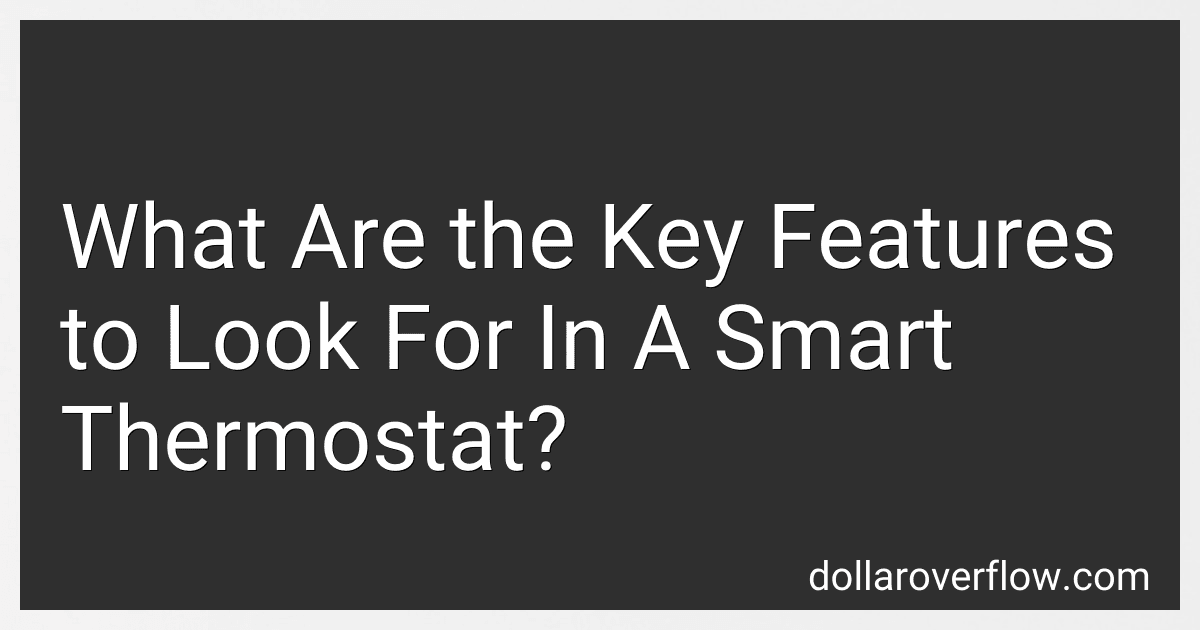When considering a smart thermostat, there are several key features to evaluate to ensure it meets your needs. First, assess the compatibility with your heating and cooling systems to avoid installation issues. User-friendly interfaces, whether on the device itself or through an app, are crucial for ease of use. Look for learning capabilities, where the thermostat can adapt to your schedule and preferences automatically over time to optimize energy efficiency. Integration with other smart home devices, such as smart speakers or hubs, adds convenience for unified control. Remote accessibility through a smartphone app allows for energy management and adjustments when you are away from home. Energy usage reports and insights can help you understand your consumption patterns and identify opportunities to lower costs. Additionally, advanced features like geofencing use your smartphone's location to adjust settings when you leave or approach home. Sensor support, for monitoring temperature and occupancy in different rooms, can offer more precise climate control. Finally, consider installation requirements and whether professional setup is needed based on your technical comfort level.
How do smart thermostats measure humidity?
Smart thermostats measure humidity using built-in sensors known as hygrometers. These sensors detect the amount of moisture in the air by measuring changes in electrical resistance or capacitance. Here are the two common types of sensors used:
- Capacitive sensors: These use a hygroscopic dielectric material placed between two conductive plates. The material absorbs moisture from the air, causing a change in capacitance. The sensor measures this change to determine the relative humidity level.
- Resistive sensors: These sensors work by using a polymer or metal oxide film whose electrical resistance changes with humidity. As the film absorbs moisture, its resistance decreases, allowing the sensor to calculate the humidity level based on the resistance change.
By integrating these sensors, smart thermostats can provide accurate real-time humidity readings, allowing users to adjust their HVAC systems to maintain optimal comfort and efficiency. Additionally, this data can be used to track trends, create automation routines, and alert users to potential issues like excess humidity or dryness, which can affect both health and home infrastructure.
How to control a smart thermostat remotely?
Controlling a smart thermostat remotely is typically straightforward and involves using an app or web platform provided by the thermostat manufacturer. Here's a general guide on how to do this:
- Install the Smart Thermostat App: Download and install the app associated with your smart thermostat brand (e.g., Nest, Ecobee, Honeywell) on your smartphone or tablet. Specific apps are available on the iOS App Store and Google Play Store.
- Create an Account: Open the app and create an account if you don't already have one. You may need to provide an email address, password, and possibly other information.
- Connect the Thermostat to Wi-Fi: Ensure your smart thermostat is connected to your home Wi-Fi network. This is done during the setup process of the thermostat. Consult the thermostat's manual for specific instructions on connecting to Wi-Fi.
- Add the Thermostat to the App: Log into the app with your account credentials. Follow the on-screen instructions to add your thermostat to the app. This usually involves entering a setup code displayed on the thermostat.
- Remote Control Features: Once set up, you can use the app to adjust the temperature, set schedules, and access additional features like energy usage reports. You can control the thermostat from anywhere as long as you have an internet connection.
- Integrate with Smart Home Systems (optional): If your thermostat is compatible, integrate it with smart home systems like Amazon Alexa, Google Assistant, or Apple HomeKit. This allows you to use voice commands and other smart home automations.
- Web Access: Some manufacturers offer a web platform that allows you to control the thermostat from a computer. Log into the manufacturer's website using your credentials and manage the thermostat from there.
By following these steps, you should be able to control your smart thermostat remotely with ease. Always consult the user manual and the manufacturer's support resources for guidance specific to your model.
What are the best practices for maintaining a smart thermostat?
Maintaining a smart thermostat properly can help enhance its efficiency, extend its lifespan, and ensure it functions optimally. Here are some best practices for maintaining a smart thermostat:
- Read the Manual: Start by thoroughly reading the manufacturer's manual. Understanding the specific features and requirements of your smart thermostat model is crucial.
- Regular Software Updates: Ensure the thermostat's software is up-to-date. Manufacturers often release updates that can provide new features, improve performance, and fix bugs.
- Optimal Location: Verify that the thermostat is placed in an optimal location. It should be away from direct sunlight, drafts, windows, doors, and heating or cooling vents to ensure accurate temperature readings.
- Wi-Fi Connectivity: Keep the device connected to your Wi-Fi network to take advantage of remote access features and updates. Ensure that your network is secure to protect the thermostat from unauthorized access.
- Schedule Programming: Regularly review and update the thermostat's schedule based on the season and your routine changes. Make sure it aligns with your daily activities for maximum efficiency.
- Monitor Settings: Check that your settings and preferences are correct, especially after power outages or internet disconnections.
- System Compatibility: Ensure compatibility between your smart thermostat and HVAC system. Mismatched systems can affect performance.
- Clean the Device: Dust and clean the thermostat regularly to prevent dirt from affecting its sensors and screen. Use a soft, dry cloth to clean the exterior and screen.
- Sensor Calibration: Occasionally check and calibrate temperature sensors to ensure they are providing accurate readings.
- Review Energy Reports: Many smart thermostats offer energy usage reports. Review these to identify ways to optimize your home's energy consumption.
- Battery Replacement: If your thermostat uses batteries, ensure they are replaced as needed. Low batteries can impact performance or cause the device to reset.
- Consult Professional Checks: Consider having routine checks by a professional HVAC technician to ensure that both the thermostat and your HVAC system are functioning correctly.
- Take Advantage of Smart Features: Utilize geofencing, learning algorithms, and integration with other smart home devices to maximize the thermostat’s capabilities.
By following these practices, you can ensure that your smart thermostat operates efficiently and continues to provide comfortable and cost-effective temperature management in your home.
What are ecological and sustainable benefits of smart thermostats?
Smart thermostats offer several ecological and sustainable benefits that contribute to more efficient energy use and reduced environmental impact:
- Energy Efficiency: Smart thermostats optimize heating and cooling schedules based on occupants' habits and preferences, reducing energy consumption by only using energy when necessary. This can significantly lower the carbon footprint of a home or building.
- Reduced Greenhouse Gas Emissions: By decreasing energy usage, smart thermostats help reduce the overall demand on power plants, many of which rely on fossil fuels. This leads to fewer greenhouse gas emissions contributing to climate change.
- Integration with Renewable Energy: Many smart thermostats can be integrated with renewable energy sources like solar panels. They can be programmed to maximize the use of clean energy, further reducing reliance on non-renewable sources.
- Demand Response Programs: Some utilities offer demand response programs that use smart thermostats to reduce energy usage during peak demand times. This helps prevent blackouts and decreases the overall strain on the grid, promoting more sustainable energy distribution.
- Remote Management: The ability to control settings remotely via smartphones or other devices ensures that energy is not wasted when people forget to adjust their thermostats manually before leaving a building.
- Data and Insights: Smart thermostats provide detailed usage data and insights, helping users understand their energy consumption patterns and make informed decisions to further reduce energy use and improve sustainability.
- Extended HVAC System Life: By operating more efficiently, smart thermostats can reduce wear and tear on heating and cooling systems, extending their lifespan and reducing the waste associated with manufacturing, transporting, and installing new systems.
- Support for Smart Homes: As part of a smart home ecosystem, these thermostats can work in concert with other devices to optimize overall home energy efficiency, such as adjusting lighting and appliance usage to coincide with heating and cooling needs.
- Behavioral Changes: By making energy consumption visible and understandable, smart thermostats can encourage more environmentally-conscious behavior from users, fostering a culture of sustainability.
Overall, smart thermostats help create more sustainable living environments by boosting energy efficiency, integrating with renewable energy solutions, and promoting eco-friendly consumer habits.
What is the significance of automatic temperature adjustment features?
Automatic temperature adjustment features play a significant role in various systems and devices by providing several key benefits:
- Energy Efficiency: By automatically adjusting the temperature based on the ambient conditions, time of day, or occupancy, these features help to optimize energy use. This can lead to significant cost savings on heating and cooling bills and reduce the overall energy footprint.
- Comfort: Automatically maintaining optimal temperature levels ensures a consistently comfortable environment. This is particularly important in homes, offices, and vehicles, where changing external conditions can impact comfort levels.
- Convenience: Users don’t need to manually adjust settings frequently, as the system automatically adapts to their preferences and routines. This is especially beneficial in busy households or in commercial buildings where managing temperature for different zones can be complex.
- System Longevity: By ensuring that heating and cooling systems are not overused or subjected to constant manual changes, automatic adjustments can help extend the lifespan of equipment by reducing wear and tear.
- Smart Integration: These features are often part of smart home ecosystems where they can be integrated with other devices and controlled remotely, offering users enhanced control and flexibility through apps and voice assistants.
- Health and Safety: Maintaining an appropriate indoor temperature can help prevent issues related to temperature extremes, such as mold growth in overly humid conditions or freezing pipes in cold environments.
Overall, automatic temperature adjustment features enhance the efficiency, comfort, convenience, and sustainability of temperature-controlled environments.
How do smart thermostats contribute to home safety?
Smart thermostats can contribute to home safety in several ways:
- Temperature Regulation: Smart thermostats help maintain consistent and appropriate indoor temperatures, which is crucial during extreme weather conditions. This minimizes the risk of pipes freezing in the winter and overheating during the summer, thus preventing potential water damage or other temperature-related issues.
- Remote Monitoring and Control: With smart thermostats, homeowners can monitor and adjust the temperature settings remotely using a smartphone or computer. This feature is especially useful when people are away from home, allowing them to ensure that appliances like heating systems are functioning properly and safely.
- Alerts and Notifications: Many smart thermostats come with features that send alerts and notifications if the temperature in your home goes above or below certain thresholds. This can be important for identifying system malfunctions early and preventing further issues.
- Integration with Smart Home Systems: Smart thermostats often integrate with other smart home devices, such as smoke detectors and security systems. This integration can streamline responses during emergencies, like adjusting heating and cooling in the event of a fire alert.
- Energy Management: By optimizing energy usage and providing detailed reports, smart thermostats help homeowners identify unusual spikes in energy consumption. These spikes can sometimes indicate faulty appliances or systems that might pose a safety risk if not addressed.
- Learning Capabilities: Many smart thermostats have learning algorithms that adapt to a household’s routine. By automatically setting temperatures based on occupancy and preferences, they can help ensure that heating and cooling systems are used safely and efficiently.
- Preventing Overuse of Equipment: By managing heating and cooling systems efficiently, smart thermostats can also prolong the life of HVAC equipment, reducing the chance of breakdowns or malfunctions that could pose safety risks.
These benefits collectively help enhance the safety, comfort, and efficiency of a home environment.