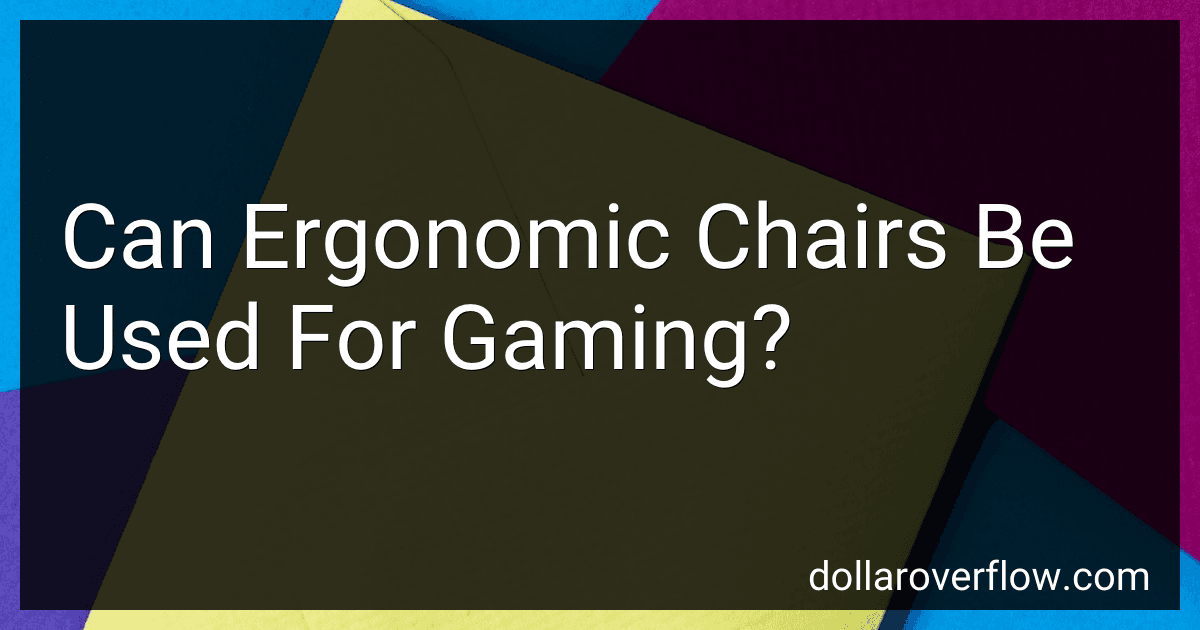Ergonomic chairs can definitely be used for gaming, and in many cases, they might be a better choice than traditional gaming chairs. Designed to support the body's natural posture, ergonomic chairs can help reduce strain on the neck, back, and shoulders, which is particularly beneficial during long gaming sessions. These chairs often come with features such as adjustable lumbar support, armrests, seat height, and tilt mechanisms, allowing the user to customize their seating experience for maximum comfort and support. Unlike some gaming chairs that prioritize aesthetics and brand appeal, ergonomic chairs focus on promoting healthy sitting habits, which can enhance concentration and reduce the risk of discomfort or injury over time. While gaming chairs often have eye-catching designs, ergonomic chairs can offer a more understated, professional look that might also be desirable depending on the setting. Ultimately, the choice between an ergonomic chair and a gaming chair will depend on individual preferences and specific needs, but many gamers find the functionality and comfort of ergonomic chairs to be highly beneficial.
How to improve concentration during gaming with ergonomic seating?
Improving concentration during gaming with ergonomic seating involves choosing the right chair, ensuring proper posture, and optimizing your overall gaming environment. Here are some tips to help you achieve this:
- Choose the Right Chair: Ergonomic Design: Look for a chair specifically designed for gaming or office work with adjustable features such as seat height, armrests, backrest, and lumbar support. Lumbar Support: A chair with good lumbar support helps maintain the natural curve of your spine, reducing strain and fatigue. Adjustable Armrests: Armrests that can be adjusted to the correct height and angle will prevent shoulder and arm strain. Swivel and Tilt Functionality: A chair that allows you to tilt and swivel helps change posture and distribute weight evenly.
- Maintain Proper Posture: Feet Flat on the Ground: Keep your feet flat on the floor or on a footrest to maintain stability and posture. Back Straight: Sit back in your chair with your back straight and shoulders relaxed. Elbows at a 90-Degree Angle: Adjust your chair height so that your elbows are at a 90-degree angle when using the keyboard or controller. Screen at Eye Level: Ensure your monitor is at eye level to prevent neck strain.
- Optimize Your Gaming Environment: Desk Height: Your desk should allow your arms to be parallel to the floor, with wrists in a neutral position. Monitor Position: Position the monitor about an arm's length away to reduce eye strain. Lighting: Make sure your room is adequately lit. Avoid glare on the screen by positioning lights appropriately. Declutter: Keep your gaming area tidy to minimize distractions.
- Take Breaks: Regular breaks are crucial for maintaining concentration. A short break every hour or so can help refresh your mind and body.
- Incorporate Movement: Use a standing desk or take standing breaks to promote circulation. Perform stretches and exercises that focus on the neck, back, and shoulders.
- Stay Hydrated and Nourished: Drink plenty of water and eat healthy snacks to maintain energy levels and concentration.
- Consider Accessories: Wrist Rests: These can provide support for your wrists and reduce the risk of repetitive strain injuries. Footrests: If your chair is too high for your feet to sit flat on the floor, use a footrest for additional support.
By focusing on ergonomic seating and optimizing your gaming setup, you can significantly enhance your concentration and comfort during gaming sessions.
What is the best material for gaming chairs?
The best material for a gaming chair depends on your personal preferences and budget. Here are some commonly used materials, each with its benefits:
- PU Leather (Polyurethane Leather): Pros: Affordable, aesthetically pleasing, and easy to clean. Cons: Less breathable, which might cause discomfort over long periods and can wear out faster than real leather.
- PVC Leather: Pros: Very durable and water-resistant, making it easy to maintain. Cons: Not as breathable or soft as other materials, which might cause sweating.
- Genuine Leather: Pros: Highly durable, breathable, and ages well. Offers a premium look and feel. Cons: Expensive and requires maintenance to keep in good condition.
- Fabric: Pros: Very breathable and comfortable, often used for chairs with extensive use. Cons: Can be harder to clean and may stain more easily compared to leather options.
- Mesh: Pros: Extremely breathable and keeps you cool over long gaming sessions. Cons: Can lack the cushioning found in leather or fabric options, potentially less comfortable for long use.
Ultimately, the best material depends on factors like budget, durability preference, ease of cleaning, breathability, and aesthetic appeal. It's a good idea to try out different materials in-person if possible to see which one feels most comfortable to you.
What is the advantage of 360-degree swivel in gaming chairs?
A 360-degree swivel in gaming chairs offers several advantages:
- Enhanced Mobility: The ability to rotate the chair allows users to easily turn around without needing to get up or shift the entire chair. This is particularly useful in multi-monitor setups or when you need to reach different areas of your desk or gaming space quickly.
- Convenience: Swiveling enables seamless transitions between tasks, such as switching from gaming to using a computer or reaching for items on different parts of the desk, enhancing overall convenience and efficiency.
- Ergonomics: Swivel functionality can contribute to better ergonomics by reducing the need for awkward body movements to reach various items around the workspace, thereby minimizing strain on the back and neck.
- Flexibility: A 360-degree swivel adds to the flexibility of the chair, making it an all-around functional piece of furniture that can adapt to various uses and needs beyond just gaming.
- User Engagement: During gaming, especially in fast-paced or strategy games, being able to swivel can help maintain engagement and focus by allowing quick adjustments in positioning without interrupting gameplay.
Overall, a gaming chair with a 360-degree swivel enhances the user's experience by providing flexibility, comfort, and ease of movement.
How to reduce fatigue during gaming with ergonomic chairs?
Reducing fatigue during gaming with ergonomic chairs involves selecting the right chair and properly setting it up to support your body. Here are some tips to help you achieve this:
- Select the Right Chair: Adjustability: Look for chairs with adjustable seat height, backrest, armrests, and lumbar support to fit your body size and posture. Lumbar Support: Ensure the chair offers proper lumbar support to maintain the natural curve of your spine and reduce lower back strain. Seat Depth and Width: Make sure the seat depth and width are appropriate for your body size to ensure comfort and support. Material: Choose breathable materials to prevent overheating and to ensure comfort during long gaming sessions.
- Adjust Your Chair: Seat Height: Adjust the seat height so that your feet are flat on the floor, and your knees are at a 90-degree angle. Backrest Angle: Set the backrest angle so that it supports your lower back while allowing a slight recline for comfort. Armrests: Position the armrests so your shoulders are relaxed, and your elbows are at a 90-degree angle. Ensure that the armrests are not too high or too low. Lumbar Support: Adjust the lumbar support to fit into the curve of your lower back comfortably.
- Practice Good Posture: Sit back in the chair so that it supports your entire back. Keep your shoulders relaxed and head aligned with your spine. Make small adjustments to your posture and chair setup regularly to stay comfortable.
- Incorporate Movement: Take regular breaks every hour to stand, stretch, and walk around to reduce muscle fatigue. Consider using a footrest to promote circulation in your legs.
- Optimize Your Gaming Setup: Ensure your monitor is at eye level to reduce neck strain. Place controllers and peripherals within easy reach to avoid overstretching.
By carefully selecting and adjusting an ergonomic chair and practicing good posture and regular movement, you can significantly reduce fatigue during long gaming sessions.