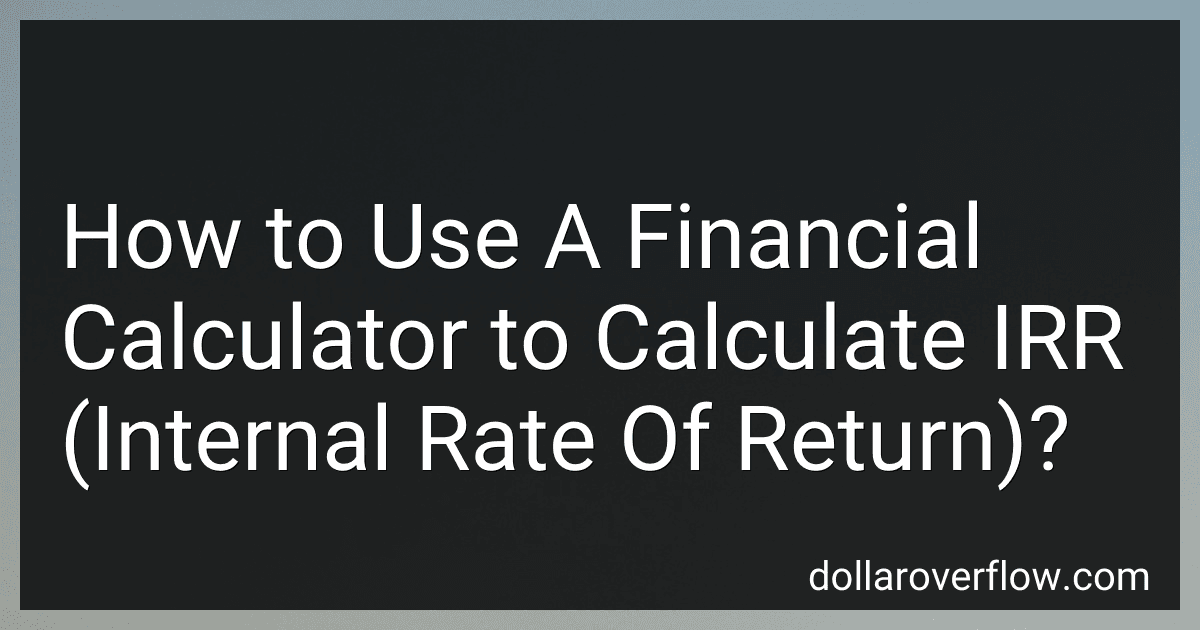To calculate the Internal Rate of Return (IRR) using a financial calculator, you will need to input the cash flows associated with a particular investment. Start by entering the initial investment amount as a negative value (as it is an outflow), and then enter the subsequent cash flows (both inflows and outflows) as positive or negative values.
Next, navigate to the IRR function on your financial calculator. This function is typically denoted by "IRR" or "IRR/YR" on the calculator. Enter the cash flow values previously inputted into the calculator, and then press the "Compute" or "Calculate" button to obtain the IRR percentage.
The IRR represents the discount rate that makes the net present value of all cash flows equal to zero. It gives an indication of the potential return on investment for a particular project or investment opportunity. By using a financial calculator to calculate IRR, you can make informed decisions about investment opportunities based on their potential returns.
What is the significance of the discount factor in IRR calculations?
The discount factor in Internal Rate of Return (IRR) calculations is significant because it represents the time value of money. In IRR calculations, cash flows in the future are discounted back to the present value using the discount factor. This is important because it accounts for the fact that a dollar received in the future is worth less than a dollar received today.
The discount factor also helps adjust for the risk associated with investing in a project. A higher discount factor indicates a higher risk, as investors require a higher return to compensate for the risk involved.
Overall, the discount factor plays a crucial role in determining the profitability and feasibility of a project by accounting for the time value of money and risk.
What is the relationship between IRR and the cost of capital?
The internal rate of return (IRR) is a measure used to evaluate the potential profitability of an investment. It is the discount rate that makes the net present value (NPV) of an investment equal to zero. The cost of capital, on the other hand, is the required rate of return that an investor expects to receive on their investment.
The relationship between IRR and the cost of capital is that the IRR should be higher than the cost of capital in order for an investment to be considered profitable. If the IRR is lower than the cost of capital, the investment is not expected to generate returns that exceed the required rate of return, and as a result, may not be a wise investment decision.
In essence, the cost of capital represents the minimum return that an investor expects to receive on their investment, while the IRR represents the potential return that could be earned from the investment. By comparing the IRR to the cost of capital, investors can determine whether an investment opportunity is attractive and worth pursuing.
How to input cash flows into a financial calculator?
To input cash flows into a financial calculator, follow these steps:
- Turn on the financial calculator and select the appropriate mode for cash flow calculations.
- Enter the cash flow amount for each period (positive for inflows and negative for outflows).
- Use the arrow keys to move between cash flow entries and input the cash flow amount for each period.
- Once all cash flows have been entered, press the NPV or IRR button to calculate the net present value or internal rate of return based on the cash flow inputs.
- Review the calculated results on the screen to analyze the financial outcomes of the cash flow inputs.
How to calculate the discount rate on a financial calculator?
To calculate the discount rate on a financial calculator, follow these steps:
- Press the "PV" or "Present Value" key on your financial calculator.
- Enter the current price or value of the investment or security for which you want to calculate the discount rate.
- Press the "FV" or "Future Value" key on your calculator.
- Enter the expected future price or value of the investment.
- Press the "N" or "Number of Periods" key on your calculator.
- Enter the number of periods until the investment reaches the future value.
- Press the "I/Y" or "Interest Rate" key on your calculator.
- Solve for the interest rate, which is the discount rate in this case.
- The number displayed on your calculator is the discount rate for the investment or security.