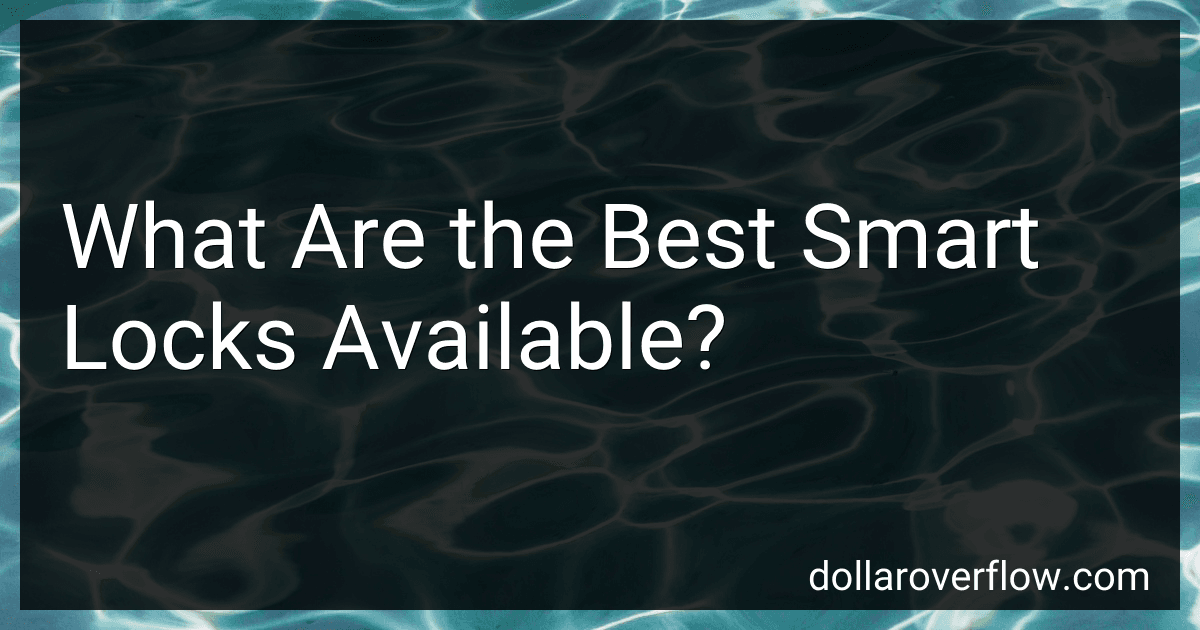As of the latest information available, some of the best smart locks combine convenience, security, and technological integration. The August Wi-Fi Smart Lock is noted for its easy installation and compatibility with popular voice assistants like Alexa, Google Assistant, and Apple HomeKit. The Level Lock is praised for its minimalist design and discreet installation, as it fits into the door seamlessly without a bulky exterior. Yale Assure Lock SL is favored for its sleek touchscreen keypad and support for various smart home systems. Schlage Encode offers built-in Wi-Fi and a strong focus on security with its ANSI Grade 1 rating, making it highly reliable. Moreover, the Ultraloq U-Bolt Pro offers versatile unlocking options, including fingerprint recognition, keypad, and smartphone access, ensuring both security and user convenience. Each of these smart locks provides unique features catering to different preferences and needs in the realm of smart home security.
How to integrate a smart lock with a smart home system?
Integrating a smart lock with a smart home system can provide increased convenience and security for your home. Here's a general guide to help you set up your smart lock with a smart home system:
- Choose the Right Smart Lock and System: Ensure that the smart lock you purchase is compatible with your existing smart home system (e.g., Amazon Alexa, Google Assistant, Apple HomeKit, Samsung SmartThings, etc.). Check for compatibility with any smart home hubs or network protocols you use, such as Zigbee, Z-Wave, or Wi-Fi.
- Install the Smart Lock: Follow the manufacturer's instructions to replace your existing door lock with the smart lock. Ensure the lock is properly aligned and functioning manually before proceeding with digital integration.
- Connect to Wi-Fi or Hub: Some smart locks connect directly to Wi-Fi, while others require a hub or bridge to integrate with your smart home system. Follow the setup instructions to connect your smart lock to Wi-Fi or pair it with a compatible hub.
- Download the App: Download the smart lock's dedicated app on your smartphone. Create an account if required and follow any in-app instructions to set up the lock.
- Pair with your Smart Home System: Open the smart home app you wish to use (e.g., Alexa, Google Home, Apple Home app). Locate the option to add a new device, then select the device type (lock) or search for the lock's brand and model. Follow the on-screen instructions to pair the lock with your smart home system.
- Set Up Scenes or Routines: Use the smart home app to create scenes or routines. For example, you might create a "Goodnight" routine that locks all doors and turns off the lights. Customize these to suit your lifestyle, such as unlocking when you're approaching home.
- Test the Integration: Test all functionalities to ensure the smart lock integrates well with your smart home system. Confirm you can lock/unlock via voice commands, app control, and any configured routines.
- Security Settings: Set up any desired security features such as PIN codes, fingerprint access, or access schedules for different users. Regularly update your app and firmware to protect against vulnerabilities.
- Monitor and Maintain: Regularly check your smart lock’s battery level, and replace batteries as needed. Keep track of updates or maintenance alerts via the app.
- Troubleshoot if Necessary: If you experience issues, consult the user manual, app support, or forums for troubleshooting tips. Make sure your smart home hub and app are updated to the latest firmware and software versions.
Remember to consult specific user manuals and online resources for troubleshooting and support tailored to your smart lock model and smart home system.
What is a Z-Wave smart lock?
A Z-Wave smart lock is a type of electronic lock that uses Z-Wave wireless communication technology to connect to a home automation system. Z-Wave is a popular protocol used in smart home devices and operates on a mesh network that allows for reliable and efficient communication between devices over longer distances.
Here are some key features and benefits of Z-Wave smart locks:
- Remote Access and Control: Z-Wave smart locks can be controlled remotely via a smartphone app or home automation system, allowing you to lock or unlock your door from anywhere.
- Integration with Smart Home Systems: These locks can easily integrate with other Z-Wave compatible devices, such as smart lights, thermostats, and security systems, creating a more cohesive smart home experience.
- Enhanced Security Features: Many Z-Wave smart locks offer features like temporary access codes, activity logs, and notifications to enhance home security.
- Easy Installation and Compatibility: They are typically easy to install on most standard doors and can usually replace existing deadbolts with minimal modifications. Most Z-Wave smart locks are compatible with various smart home hubs and ecosystems.
- Energy Efficiency: Z-Wave technology is designed to be energy-efficient, ensuring that the smart locks have a long battery life.
Z-Wave smart locks provide a convenient and secure option for homeowners interested in smart home technology, offering peace of mind through enhanced control and integration capabilities.
What is the best budget-friendly smart lock?
As of my last update, several smart locks offer good value for money, balancing features and price. Some popular budget-friendly smart locks include:
- Wyze Lock: Known for its affordability, the Wyze Lock offers features like auto-unlock, remote access, and compatibility with Amazon Alexa and Google Assistant. It requires the Wyze Lock Gateway for remote capabilities.
- August Smart Lock (3rd Generation): Although slightly dated compared to its successors, the August Smart Lock 3rd Gen provides excellent value, offering features like auto-lock/unlock and compatibility with a wide range of smart home systems. Note that a Connect Wi-Fi Bridge is needed for remote access.
- Yale Assure Lock SL with Z-Wave: If you already have a smart home hub that supports Z-Wave, this lock can be an affordable option. It offers keyless entry, auto-relocking, and integrates smoothly with compatible systems.
- Kwikset Kevo Convert: This option allows you to convert an existing deadbolt into a smart lock while keeping costs lower. The Bluetooth-enabled lock works well with the Kevo app for keyless entry.
- Level Lock: Slightly more expensive than some budget options, the Level Lock is worthwhile if you want an elegant design without changing the exterior appearance of your door lock. It's well-regarded for its design and technology blend.
When choosing a smart lock, consider compatibility with your existing smart home ecosystem and required features such as remote access, voice control, and how easy it is to install. Prices and features may vary, so it’s a good idea to check current reviews and compare different models before purchasing.
What is voice activation in smart locks?
Voice activation in smart locks refers to the ability of a lock to be controlled using voice commands. This feature is typically facilitated by integration with voice assistant platforms such as Amazon Alexa, Google Assistant, or Apple Siri. Users can lock or unlock their doors, check the lock status, and sometimes receive notifications about their lock through simple voice commands. This enhances convenience, allowing for hands-free operation and often, remote control, depending on the integration with other smart home systems. For security purposes, some systems may require additional verification, such as a passcode, before executing voice commands for unlocking.
What is the best smart lock for Airbnb hosts?
When selecting a smart lock for Airbnb hosting, there are several important features to consider: ease of use, security, integration with Airbnb, and guest management features. As of the latest information available, here are some highly recommended smart locks for Airbnb hosts:
- August Wi-Fi Smart Lock (4th Gen): Features: This lock integrates well with Airbnb, automatically sending entry codes to guests. It’s easy to install on existing deadbolts and offers features like auto-lock and unlock. The Wi-Fi connectivity allows for remote access and monitoring. Advantages: Works with a wide range of smart home systems, including Amazon Alexa, Google Assistant, and Apple HomeKit.
- Yale Assure Lock SL with Z-Wave: Features: Yale’s smart lock offers keyless entry and is compatible with a number of smart home systems. The touchscreen is sleek, and it can integrate with Airbnb for automatic code generation. Advantages: Known for its robust build and reliability, it comes with a backup key option and can be accessed remotely.
- Schlage Encode Smart WiFi Deadbolt: Features: This lock connects directly to your Wi-Fi and offers built-in Amazon Key compatibility. With customizable access codes and built-in alarm technology, it provides a high level of security. Advantages: High durability and a wide range of finishes make it both practical and aesthetically versatile.
- Lockly Secure Pro: Features: Offers a unique PIN Genie touchscreen, which rotates numbers to prevent others from guessing the code. It also integrates with Google Assistant and Amazon Alexa. Advantages: Provides a fingerprint sensor for additional security and has offline access codes.
- Ultraloq U-Bolt Pro: Features: This lock offers multiple access methods, including fingerprint, code, and smartphone app. It also includes auto-lock and unlock features via Bluetooth. Advantages: Affordable, with a focus on versatility and ease of use.
When choosing a smart lock, think about your priority-whether it’s remote access, security features, ease of code management, or smart home compatibility-and select accordingly. Remember to read recent reviews and verify integration features with Airbnb to ensure seamless operation.