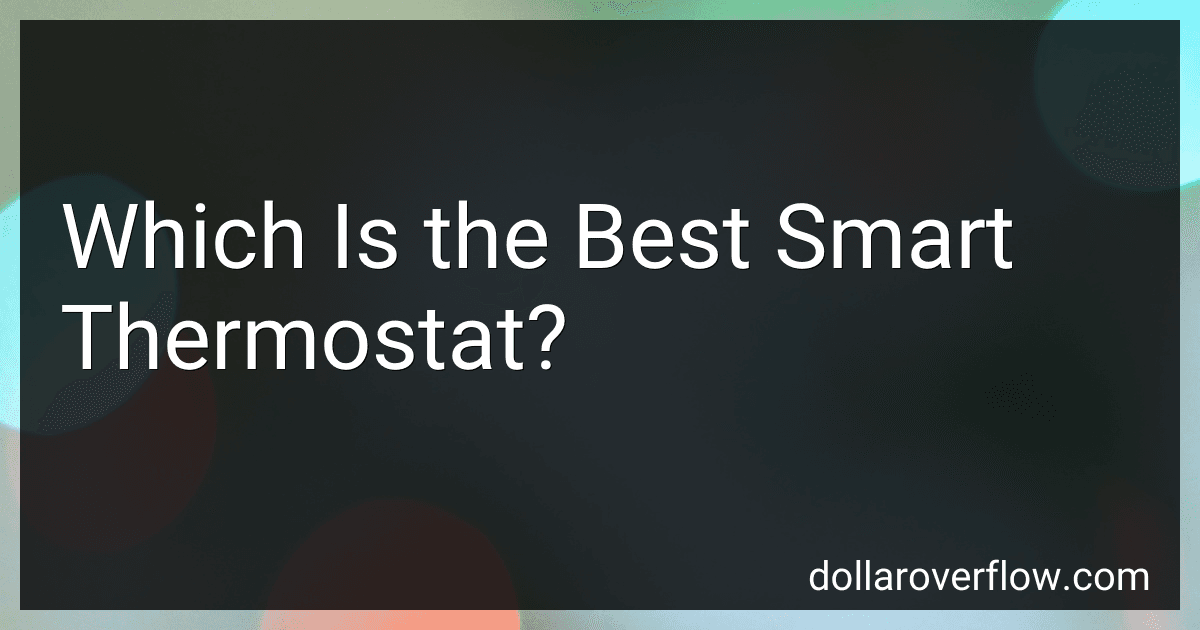Determining the "best" smart thermostat can depend on various factors like compatibility with your HVAC system, preferred features, budget, and ecosystem (such as Google Assistant, Alexa, or Apple HomeKit) integration. However, several models often come up as top choices in reviews due to their features, ease of use, and energy-saving capabilities. The Google Nest Learning Thermostat is known for its sleek design and the ability to learn and adapt to your schedule to optimize heating and cooling. The Ecobee SmartThermostat with voice control is praised for its room sensor feature, allowing it to manage hot or cold spots effectively. It also integrates well with multiple smart home systems and includes Alexa built-in. Honeywell's T9 Smart Thermostat offers reliable performance with room sensors to detect temperature and occupancy, and it works with many smart home integrations. When choosing a smart thermostat, consider features like learning capabilities, remote sensors, energy reports, and compatibility with your existing smart home devices to ensure you select the best model for your needs.
How to pair a smart thermostat with voice assistants like Alexa or Google Assistant?
Pairing a smart thermostat with voice assistants like Alexa or Google Assistant can enhance your home automation experience, allowing you to control your thermostat with simple voice commands. Here's a general guide to pairing your smart thermostat with these voice assistants:
Pairing with Amazon Alexa:
- Install the Thermostat App: Ensure that your smart thermostat is installed and set up using the manufacturer's app (e.g., Nest, Ecobee, Honeywell, etc.).
- Enable Alexa Skill: Open the Alexa app on your smartphone. Tap the "More" button or the menu icon (three lines) and select "Skills & Games." Search for your thermostat's skill (e.g., "Nest," "Ecobee"). Tap on the correct skill and select "Enable to Use."
- Log In and Authorize: Enter your account credentials for the thermostat manufacturer. Follow the instructions to authorize Alexa to access your thermostat.
- Discover Devices: Once the skill is enabled, Alexa should automatically start discovering devices. If not, say "Alexa, discover devices" or manually go to the Devices tab, select the "+" icon, and choose "Add Device."
- Assign to a Group (Optional): You can add your thermostat to specific groups or rooms for better organization and control.
Pairing with Google Assistant:
- Install the Thermostat App: Ensure that your smart thermostat is installed and set up using the manufacturer's app.
- Set Up Google Home: Open the Google Home app on your smartphone.
- Link Accounts: Tap the "+" icon to add a device. Choose "Set up device" and then "Works with Google." Search for your thermostat brand (e.g., Nest, Ecobee) and select it. Follow the prompts to log in to your thermostat account and authorize Google to access your thermostat.
- Assign Devices to Rooms: Once connected, you can assign your thermostat to a specific room for easy management and commands.
- Test Commands: Try using voice commands like "Hey Google, set the [thermostat name] to 72 degrees" to ensure everything is working properly.
Tips:
- Wi-Fi Connection: Ensure your smart thermostat is connected to a stable Wi-Fi network for optimal performance.
- Update Apps: Make sure all apps (Alexa, Google Home, thermostat app) are updated to the latest version to avoid compatibility issues.
- Voice Commands: Familiarize yourself with the basic and advanced voice commands supported by your smart thermostat for improved usability.
If you encounter issues, consult the support documentation for your specific thermostat model, as setup procedures can vary slightly between different manufacturers.
How to maintain a smart thermostat for optimal performance?
Maintaining a smart thermostat is essential for ensuring its optimal performance and efficiency in managing your home's climate. Here are some tips to help you keep your smart thermostat in top condition:
- Regular Software Updates: Ensure that your thermostat is always running the latest firmware. Manufacturers often release updates to improve performance, add new features, and fix bugs.
- Check Wi-Fi Connectivity: A stable Wi-Fi connection is crucial for your smart thermostat to function correctly, especially for remote control and receiving updates. Check your internet connection regularly and troubleshoot any connectivity issues.
- Keep Sensors Clean: Dust and debris can affect the sensors of your smart thermostat. Gently clean the display and any vents or sensors using a soft, dry cloth.
- Calibrate When Necessary: Sometimes, thermostats can show incorrect temperatures. If you notice any discrepancies, recalibrate the thermostat according to the manufacturer's instructions.
- Check Compatibility with HVAC Systems: Ensure that your smart thermostat is compatible with your HVAC system, particularly after any system upgrades. Some models require specific wiring or setups.
- Configure Appropriate Settings: Optimize the thermostat settings based on your schedule and preferences. Use features like geofencing, scheduling, and learning algorithms to maximize energy savings.
- Change Batteries Regularly: If your thermostat uses batteries, check them regularly and replace them as needed to avoid interruptions in service.
- Review and Adjust Settings Seasonally: As seasons change, review your heating and cooling schedules to ensure they match your current comfort needs. This can help improve efficiency and comfort.
- Monitor Energy Reports: Many smart thermostats provide energy usage reports. Review these reports to understand your patterns and make adjustments to save energy.
- Consult the Manual: Refer to the user manual for specific maintenance tips and troubleshooting steps tailored to your model.
- Professional Maintenance: Occasionally, have a professional check your entire HVAC system to ensure optimal operation, which in turn supports the efficiency of your thermostat.
By following these maintenance tips, you can enhance the performance of your smart thermostat and contribute to energy savings and comfort in your home.
What are the top brands of smart thermostats?
As of the latest data, some of the top brands in the smart thermostat market are:
- Nest (Google Nest): Known for its sleek design and user-friendly interface, Nest thermostats offer features like learning your schedule, remote control via app, and energy-saving capabilities.
- Ecobee: Offers smart thermostats that come with features like voice control (some models have Alexa built-in), remote sensors for optimizing temperature in various rooms, and energy-saving settings.
- Honeywell Home (Resideo): Honeywell Home offers a range of smart thermostats that cater to different needs, including models with Wi-Fi connectivity, smart learning features, and compatibility with various smart home systems.
- Emerson Sensi: Known for being budget-friendly and easy to install, Sensi thermostats offer app-based control, smart home compatibility, and energy usage reports.
- Wyze: A newer entrant, Wyze offers a cost-effective smart thermostat with features such as scheduling, usage tracking, and integration with other Wyze smart home devices.
These brands are consistently noted for their reliability, ease of use, and integration with smart home ecosystems. When selecting a smart thermostat, it’s important to consider compatibility with your HVAC system and integration with your existing smart home devices.
What is the difference between Nest and Ecobee thermostats?
Both Nest and Ecobee are popular brands of smart thermostats, and while they have many similarities, they also have several distinct differences. Here’s a comparison based on various aspects:
- Design and Aesthetics: Nest: Known for its minimalist design, the Nest thermostat features a round shape with a rotating outer dial and a simple interface. The display typically lights up when it detects motion in a room, showing the current temperature and other relevant information. Ecobee: Ecobee thermostats have a more rectangular shape with a touchscreen display. The design is also sleek, but it tends to offer more options directly on the screen, which some users may find more functional.
- User Interface and Control: Nest: Offers a more simplified user interface with most controls accessible through the dial and its mobile app. It is regarded for its intuitive use of machine learning and predictive scheduling. Ecobee: Provides a more robust on-device control experience with its touchscreen interface. The mobile app also allows for extensive control, similar to Nest.
- Smart Features: Nest: Utilizes learning algorithms to adapt to your schedule automatically, eventually programming itself based on your daily routines. It also integrates well with Google Assistant and other Google services. Ecobee: Includes a feature called "Ecobee SmartSensor" that can detect both temperature and occupancy, allowing for more precise control, especially in larger homes. Moreover, Ecobee has strong integration with Apple HomeKit, Amazon Alexa, and other smart home ecosystems.
- Room Sensors: Nest: The Nest system does not come with room sensors, although newer versions such as Nest Thermostat E can support additional sensors. Ecobee: Comes with remote sensors that help manage temperatures in different rooms, improving comfort by balancing temperatures throughout a home.
- Installation and Compatibility: Both systems are relatively easy to install and come with detailed guides, but compatibility with various HVAC systems can vary. It’s important for users to check compatibility with their heating and cooling systems.
- Energy Saving and Reporting: Nest: Uses its learning capabilities to optimize energy use and gives users reports on their energy usage trends. Ecobee: Also focuses on energy efficiency with detailed HomeIQ reports, providing insights into your energy savings and home temperatures.
- Voice Control: Nest: Integrates seamlessly with Google Assistant and also works with Alexa. Ecobee: Has built-in support for Amazon Alexa, and offers compatibility with other smart home systems like Apple HomeKit and Google Assistant.
Overall, the choice between Nest and Ecobee can often come down to personal preference, particularly with regard to design, the smart home ecosystem you are already invested in, and specific features like room sensors.