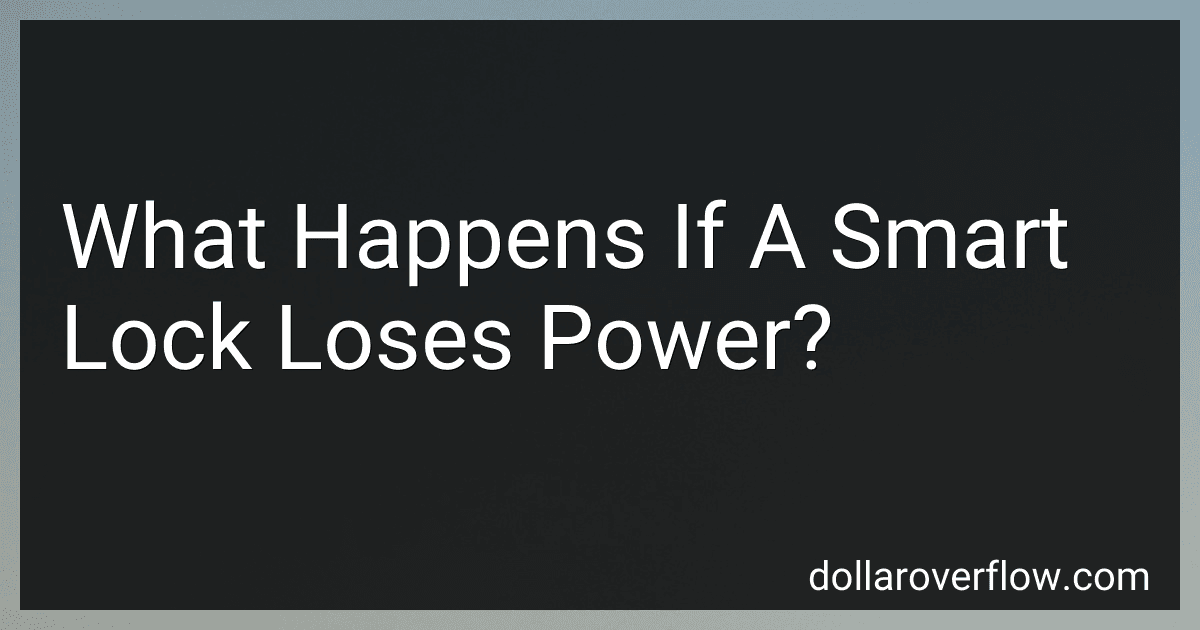If a smart lock loses power, it generally becomes non-functional, meaning it can neither lock nor unlock electronically. However, most smart locks are designed with contingency measures for such situations. They often have an accompanying traditional keyway that allows you to use a physical key as a backup. Additionally, some models may include an external battery port that lets you temporarily power the lock using a portable battery pack. It's important to check the specifications and features of your particular smart lock model to understand how it operates during power outages. For battery-operated smart locks, ensuring regular battery replacement or monitoring battery levels can help prevent unexpected power loss.
How to protect a smart lock from weather-induced power issues?
Protecting a smart lock from weather-induced power issues involves several strategies to ensure reliability and functionality regardless of the weather conditions. Here are some steps you can take:
- Weatherproofing the Lock: Select Weather-Resistant Locks: Choose a smart lock specifically designed to withstand weather elements. Look for locks with an IP rating that indicates resistance to water and dust. Install a Cover: Use a protective cover or cap that shields the lock from direct rain, snow, or sunlight exposure.
- Battery Management: Use Long-Lasting Batteries: Choose high-quality batteries with good performance in extreme temperatures. Insulated Battery Compartments: Insulate the battery compartment to maintain stable temperatures and prevent battery drain. Regular Battery Checks: Periodically check and replace batteries to prevent low power issues, especially before extreme weather seasons.
- Emergency Power Solutions: Backup Battery Packs: Consider smart locks that offer backup power solutions or a separate battery compartment. Manual Overrides: Ensure that your smart lock has a mechanical key override option for manual access in case of power failure.
- Solar Power Options: Solar Panels: If applicable, use solar-powered batteries to maintain charge even if the local power supply is compromised. Sunlight Exposure: For solar solutions, ensure adequate exposure to sunlight to keep the batteries charged.
- Smart Notifications and Monitoring: App Alerts: Use smart lock apps that send notifications of low battery status or power issues. Remote Monitoring: Regularly check lock status remotely to ensure everything is functioning properly.
- Maintenance and Installation: Proper Installation: Follow the manufacturer's installation guidelines to seal the lock correctly and prevent moisture ingress. Routine Maintenance: Clean and maintain the lock to prevent corrosion or damage from weather.
- Professional Installation: Expert Advice: Consider professional installation to ensure the lock is weather-sealed and installed correctly for your specific environment.
By taking these steps, you can significantly reduce the risk of weather-induced power issues with your smart lock, ensuring consistent and secure access to your property.
What is the importance of a backup physical key in smart locks?
The importance of a backup physical key in smart locks lies in several key aspects:
- Reliability: While smart locks rely on electronic components and software to function, these systems can sometimes fail due to power outages, battery depletion, or technical malfunctions. A physical key provides a reliable alternative entry method in such situations.
- Emergency Access: In the event of an emergency where immediate access is required-such as a fire or a medical situation-a physical key can offer quick and direct access without relying on electronic systems or mobile devices.
- Maintenance and Repairs: Having a physical key allows for easier maintenance and repairs. In case the smart lock needs servicing or encounters a technical issue, a physical key ensures that access to the property is not hindered during the process.
- User Accessibility: Not all users may be comfortable with or have access to the technology required to operate smart locks (such as smartphones or the internet). A physical key provides a familiar and accessible option for those individuals.
- Security: In some scenarios, electronic systems might be vulnerable to hacking attempts or software glitches. A physical key can serve as a backup to ensure secure access if the digital systems are compromised.
- Peace of Mind: For many users, knowing that there is a physical backup provides peace of mind, particularly for those who might be cautious about relying solely on digital technology for home security.
Overall, a backup physical key offers an essential layer of redundancy, ensuring that users can maintain access to their property under various circumstances.
How to ensure cybersecurity in smart lock usage?
Ensuring cybersecurity in the use of smart locks involves a combination of best practices, device settings, and awareness. Here are several steps you can take to enhance the security of smart locks:
- Choose Reputable Brands: Select smart locks from reputable manufacturers known for their security measures and regular firmware updates.
- Regular Firmware Updates: Ensure that the smart lock's firmware is up to date. Manufacturers often release updates to address vulnerabilities and improve security.
- Strong Passwords: Use strong, unique passwords for both the lock's app and any associated accounts. Avoid common or default passwords.
- Two-Factor Authentication (2FA): Enable two-factor authentication if available. This adds an extra layer of security by requiring a second form of verification.
- Secure Network: Connect your smart lock to a secure Wi-Fi network with a strong password. Consider using a dedicated IoT network if your router supports it.
- VPN Usage: Use a Virtual Private Network (VPN) when accessing your smart lock from outside your home network to enhance privacy and security.
- App Security: Regularly update the app associated with the smart lock and be wary of granting unnecessary permissions.
- Access Control: Carefully manage who has access to the smart lock and ensure that user permissions reflect only what is necessary.
- Monitor Access Logs: If the smart lock provides access logs, regularly monitor them for any suspicious activity.
- Disable Unused Features: Turn off any features you do not use, such as remote access, to minimize security risks.
- Home Network Security: Implement strong security measures for your home network, including regularly updating your router's firmware, using strong passwords, and disabling WPS.
- Physical Security: Ensure that the physical installation of the smart lock is secure and that it cannot be easily tampered with.
- Regular Security Audits: Periodically review and assess the security of all connected devices in your smart home ecosystem.
- Awareness and Education: Stay informed about potential vulnerabilities in smart devices and educate everyone in your household on safe practices.
By combining these practices, you can significantly reduce the risk of unauthorized access and ensure a more secure smart lock usage experience.
What is the process to integrate a smart lock with a smart home system?
Integrating a smart lock with a smart home system can enhance the convenience and security of your home. The process can vary slightly depending on the specific smart lock and home automation system you're using, but generally, the integration process involves the following steps:
- Select Compatible Devices: Make sure your smart lock is compatible with your chosen smart home ecosystem (e.g., Amazon Alexa, Google Home, Apple HomeKit, Samsung SmartThings, etc.). Check the lock’s documentation or the manufacturer's website for compatibility details.
- Install the Smart Lock: Follow the manufacturer’s instructions to physically install the smart lock on your door. This usually involves removing the existing lock hardware, installing the new components, and ensuring that the lock functions properly manually.
- Download the App: Download the mobile app associated with your smart lock (e.g., August App for August Locks, Yale Access App for Yale Locks). This app will allow you to control the lock and manage settings.
- Connect to Wi-Fi/Bridge: If your smart lock requires a hub or bridge to connect to your home network, set up this device according to the instructions. Some locks connect directly to Wi-Fi, while others require a Bluetooth to Wi-Fi bridge for remote access.
- Smart Lock Setup: Use the app to connect the smart lock to your home’s Wi-Fi network and configure the lock’s settings. You may need to create an account or log in to an existing one.
- Integrate with Smart Home System: Open your smart home system’s app (e.g., the Google Home app, Alexa app, Apple Home app) and add the smart lock as a new device or skill. This usually involves selecting a “Add Device” or “Setup Device” option, choosing the type of device (e.g., "Lock"), and following the onscreen instructions to complete the integration.
- Authentication: You might be required to authenticate by logging into the smart lock’s account from within your smart home system’s app. This step often involves using a login ID and password to link the accounts.
- Configure Automation and Routines: Once the integration is successful, you can configure automations or routines. This could include setting the lock to automatically lock at a certain time, or unlocking it when you arrive home using geofencing.
- Test the Integration: Test the integration to ensure you can control the lock using your smart home system. Try locking and unlocking via voice commands or through the smart home app.
- Adjust Permissions and Notifications: Set user permissions if you have multiple users who need access to the lock. Configure notifications to alert you when the lock is operated, ensuring you receive updates about entry and exit.
By following these steps, you should be able to integrate your smart lock with your smart home system, providing enhanced means of controlling and monitoring access to your home.
What is the advantage of having a smart lock with a power bank option?
Having a smart lock with a power bank option offers several advantages:
- Emergency Power Backup: One of the primary benefits is ensuring that the lock remains functional even if the internal batteries are depleted. A power bank can provide temporary power to unlock the door, preventing lockouts.
- Convenience: You don't need to worry about carrying traditional keys or hiding spare keys. In situations where the smart lock's batteries have died, a power bank can serve as a convenient alternative power source to gain access to your home.
- Cost-Effectiveness: By using a power bank to revive a dead lock, you can save money on locksmith services that might otherwise be needed in lockout situations.
- Peace of Mind: Knowing that you have an alternative power source available can enhance your peace of mind, reducing stress about potential battery failures in the lock.
- Mobile Charging: If the smart lock supports charging from a power bank via a USB port, it ensures compatibility with widely available power banks and charging cables.
- Flexibility: You can keep a power bank in your car or bag for emergencies, making it a flexible and portable solution.
Overall, the power bank option enhances the reliability and usability of smart locks, ensuring continued access to your premises even in unexpected situations.