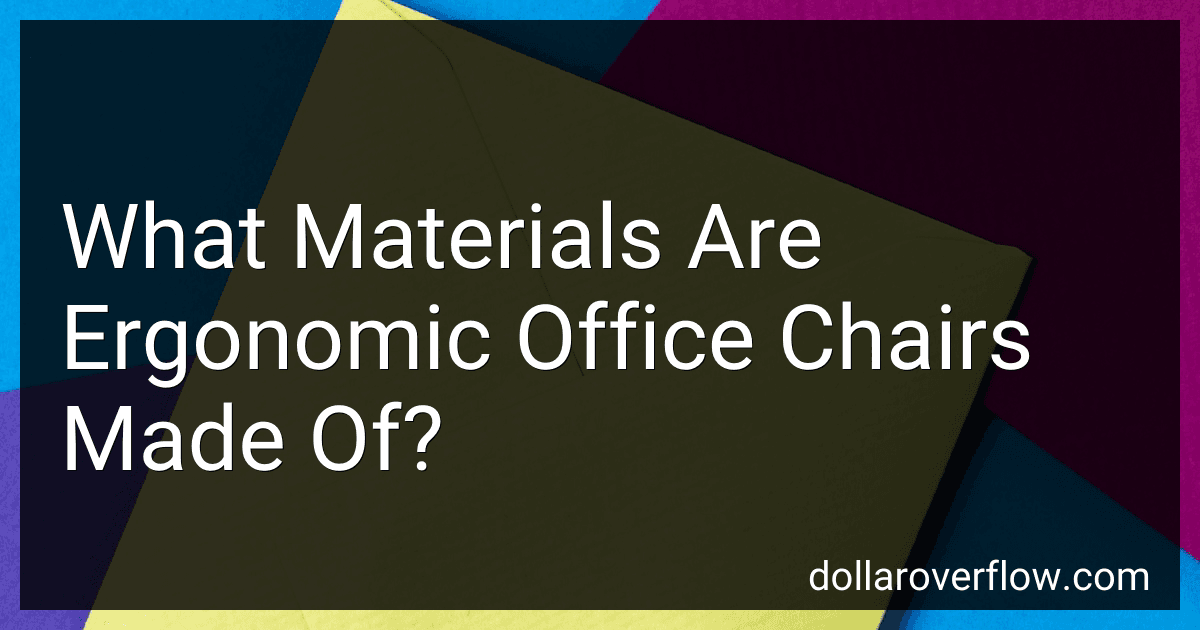Ergonomic office chairs are crafted from a variety of materials designed to provide comfort, support, and durability. The frame is typically constructed from metals like aluminum or steel, which offer strength and stability, while plastic is often used for its lightweight and cost-effective properties. The seat and backrest are commonly made from high-density foam, offering cushioning to support prolonged sitting. Upholstery materials vary, with mesh being popular for its breathability and flexibility, promoting airflow and reducing heat build-up. Leather or high-quality fabric coverings are also used for a more traditional or luxurious feel, adding to the aesthetic appeal. Armrests might feature soft padding or adjustable mechanisms to enhance comfort and adaptability. Additionally, components like the casters and base are usually made from durable plastic or metal, ensuring smooth mobility and longevity. These materials collectively contribute to the ergonomic functionality of the chair, allowing for adjustable features and personalized comfort.
What is an ergonomic office chair?
An ergonomic office chair is designed to provide optimal support and comfort to users, promoting good posture and reducing strain on the body during prolonged periods of sitting. Unlike standard office chairs, ergonomic chairs are highly adjustable to accommodate the needs and preferences of different users. Key features often include:
- Adjustable Seat Height: Allows the user to position their feet flat on the floor and knees at a 90-degree angle, reducing pressure on the thighs.
- Lumbar Support: Supports the natural curve of the lower back, preventing slouching and reducing the risk of lower back pain.
- Adjustable Armrests: Can be moved up or down, and sometimes in other directions, to support the arms while reducing strain on the shoulders.
- Seat Depth and Width: Sufficient depth and width ensure users can sit comfortably with their backs against the backrest while leaving a small gap between the front of the seat and the back of the knees.
- Backrest Tilt and Recline: Features allow the user to adjust the angle for better back support, encouraging dynamic sitting.
- Swivel and Casters: Enable easy movement and access to different areas of the workspace without straining.
- Breathable Materials: Often feature mesh or other breathable materials to enhance comfort, especially during long work sessions.
Ergonomic office chairs are intended to prevent discomfort and musculoskeletal problems by supporting healthy sitting habits, thereby enhancing productivity and well-being.
How to avoid common ergonomic chair issues?
Avoiding common ergonomic chair issues involves selecting the right chair, correctly setting it up, and maintaining good habits. Here are some tips to consider:
- Choose the Right Chair: Adjustability: Look for a chair with adjustable seat height, backrest, armrests, and seat depth. A chair that can be tailored to your body will be more comfortable. Lumbar Support: Ensure the chair provides good lumbar support to maintain the natural curve of your spine. Seat Depth and Width: The seat should be deep enough to support most of your thigh but leave about 2-4 inches between the back of your knees and the seat edge. Breathable Material: Consider material that promotes airflow and is comfortable to sit on for extended periods.
- Correct Setup: Proper Height: Adjust the chair so that your feet are flat on the floor and your knees are at a 90-degree angle. Armrest Positioning: Set armrests so your shoulders are relaxed, and your elbows are close to your body, forming a 90-degree angle. Monitor Height: Your computer screen should be at eye level to prevent neck strain. Adjust your chair and desk accordingly. Keyboard and Mouse Placement: These should be within easy reach, maintaining straight wrists to prevent strain.
- Posture and Movement: Maintain Good Posture: Sit back fully in the chair, using lumbar support. Keep your head aligned with your spine and avoid slouching. Positioning: Keep your desk items within reach to avoid excessive stretching or leaning, which can cause strain. Frequent Breaks: Stand up, stretch, or walk around every 30 minutes to an hour to reduce muscle fatigue and improve circulation.
- Regular Maintenance: Check Adjustments: Periodically reassess your chair's adjustments to ensure they continue to meet your needs. Inspect for Wear: Regularly check for any worn-out or damaged parts and repair or replace as needed to maintain proper support.
By following these guidelines, you can mitigate common ergonomic chair issues and promote a more comfortable and healthy sitting experience.
How to adjust an ergonomic office chair for comfort?
Adjusting an ergonomic office chair properly can greatly enhance comfort and support. Here's a step-by-step guide to help you set up your chair:
- Chair Height: Sit in the chair with your feet flat on the floor. Your knees should be at a right angle (90 degrees). Adjust the seat height so that your thighs are parallel to the ground, and your feet rest comfortably on the floor. If needed, use a footrest.
- Seat Depth: Ensure that there is about a 2-3 finger-width gap between the back of your knees and the edge of the seat. Adjust the seat depth if your chair allows it. This helps in maintaining proper circulation and support.
- Backrest: Your backrest should support the natural curve of your spine. Adjust its height or tilt so that it aligns with your lower back's curve. A lumbar support feature should fit comfortably against your lower back.
- Recline or Tilt: Adjust the chair's recline or tilt function to allow you to sit slightly reclined without feeling unsupported. A slight recline takes pressure off your lower spine.
- Armrests: Set the armrests so that your shoulders are relaxed, and your elbows are at a 90-degree angle. Your forearms should be parallel to the ground, and your wrists straight while typing or using a mouse. Ensure the armrests don't hinder you from getting close to your desk.
- Headrest (if available): Adjust the headrest to support the back of your head and neck when you lean back, keeping your head and neck aligned with your spine.
- Positioning: Once your chair is adjusted, ensure your workstation is set up correctly: Monitor at eye level, keyboard, and mouse close enough, so you don’t have to stretch. Maintain a neutral wrist position and keep frequently used items within easy reach.
- Regular Adjustments: Remember that staying in one position for too long is not ideal. Make slight adjustments throughout the day and take regular breaks to stand up and stretch.
By following these steps, you should be able to configure your ergonomic chair for maximum comfort and support, minimizing strain during extended periods of sitting.
How to reduce fatigue with an ergonomic chair?
Reducing fatigue with an ergonomic chair involves selecting the right chair and using it properly. Here are some tips to maximize comfort and minimize fatigue:
- Adjust Seat Height: Ensure your feet are flat on the floor, with thighs parallel to the ground. This helps in reducing strain on your legs and back.
- Lumbar Support: Use the chair’s lumbar support feature to maintain the natural curve of your lower spine. Adjust the backrest so that it fits snugly against your lower back.
- Seat Depth and Width: Check that the seat is deep enough to support most of your thighs while allowing a 1-2 inch gap between the back of your knees and the seat edge. This prevents circulatory issues.
- Backrest Recline: Adjust the backrest angle to suit your task. A slight recline (100-110 degrees) helps reduce pressure on your spine and promotes better posture.
- Armrests: Adjust armrests so your arms are comfortably rested with relaxed shoulders. Avoid placing them too high or too low.
- Swivel and Mobility: Make sure the chair can swivel to prevent excessive twisting of the spine. Casters and a stable base also help in easy movement.
- Tilt Tension Control: Use this feature to adjust the resistance you feel when reclining. It helps balance your weight properly when leaning back.
- Material and Padding: Choose a chair with a breathable material and proper padding to prevent discomfort, especially if sitting for long periods.
- Positioning: Ensure that your workspace (like desk height, monitor level) complements your chair settings, encouraging a natural posture.
- Movement and Breaks: Even with an ergonomic setup, take regular breaks to stand and stretch. This helps increase circulation and reduce fatigue.
By adjusting your ergonomic chair to fit your body and incorporating good work habits, you can significantly reduce fatigue and improve comfort during extended sitting periods.